The Nightmare of Manual Tracking vs. AnyTrack’s Automation
Manual tracking = Wasted hours. AnyTrack = Automation magic.
Before AnyTrack, my tracking workflow was a nightmare. Every morning, I’d spend at least two hours logging into multiple platforms: Google Analytics to check website traffic, Google Ads and Facebook Ads managers to review campaign performance, and various affiliate networks to confirm commissions. Then came the tedious part – manually cross-referencing all this data in spreadsheets to figure out which campaigns were actually profitable.
The worst part? The numbers rarely matched up. Facebook would show one conversion count, Google Analytics another, and my affiliate dashboard something completely different. I was making marketing decisions based on incomplete data – essentially flying blind while spending real money.
With AnyTrack, this entire process is now automated. I install one tracking pixel on my site, connect my ad accounts and affiliate networks, and the system handles everything else. The platform automatically tracks clicks, attributes conversions to the right sources, and feeds this data back to my ad platforms in real-time. What used to take hours now happens automatically, with no spreadsheets required!
How AnyTrack Creates a Seamless Tracking Ecosystem
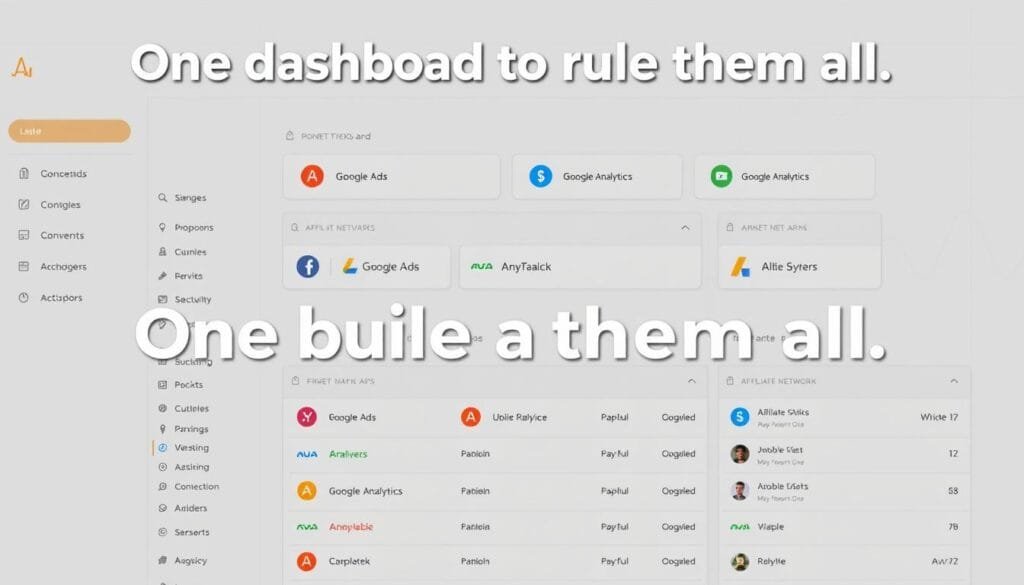
One dashboard to rule them all.
AnyTrack works by creating a unified tracking ecosystem that connects three critical components of your marketing stack: advertising platforms, analytics tools, and conversion sources (like your website or affiliate networks).
Here’s the magic behind how it works:
- One-tag installation: You add a single AnyTrack pixel to your website (similar to Google Analytics), which captures all visitor interactions.
- Platform connections: Connect your Google Ads, Facebook Ads, TikTok Ads, and other advertising accounts through AnyTrack’s integration hub.
- Conversion source integration: Link your affiliate networks, CRM, or e-commerce platform to track actual conversions and revenue.
- Automatic data orchestration: AnyTrack’s system automatically matches clicks to conversions across devices and platforms.
- Real-time data feedback: Conversion data is fed back to your ad platforms, improving their optimization algorithms.
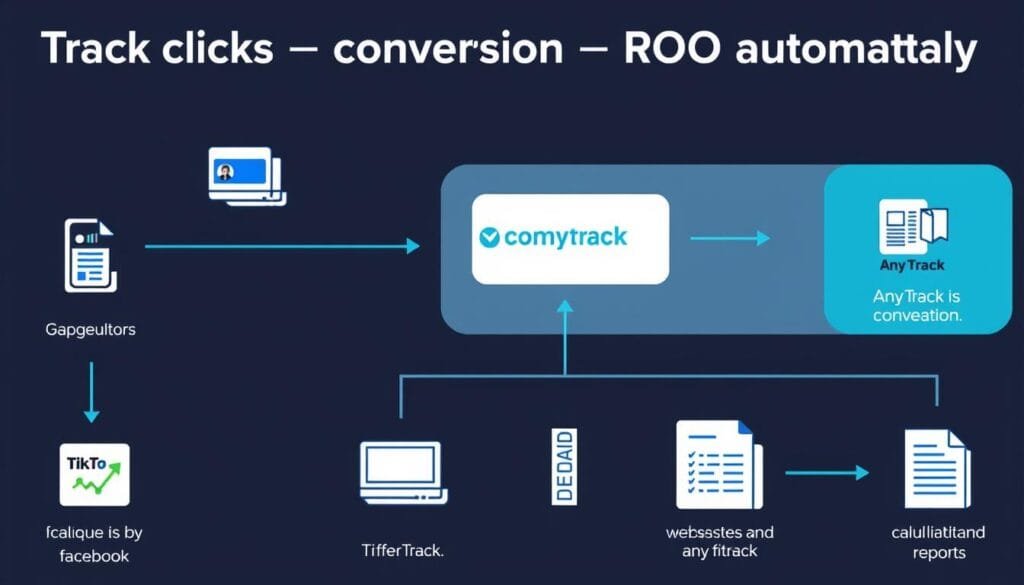
Track clicks → conversions → ROI automatically.
The most impressive part is how AnyTrack handles cross-device tracking. If someone clicks your Facebook ad on mobile but completes a purchase on desktop later, AnyTrack still attributes that conversion correctly. This level of tracking was previously only available to enterprise businesses with massive budgets, but AnyTrack makes it accessible to independent marketers and small businesses.
Key Features That Make AnyTrack a Game-Changer
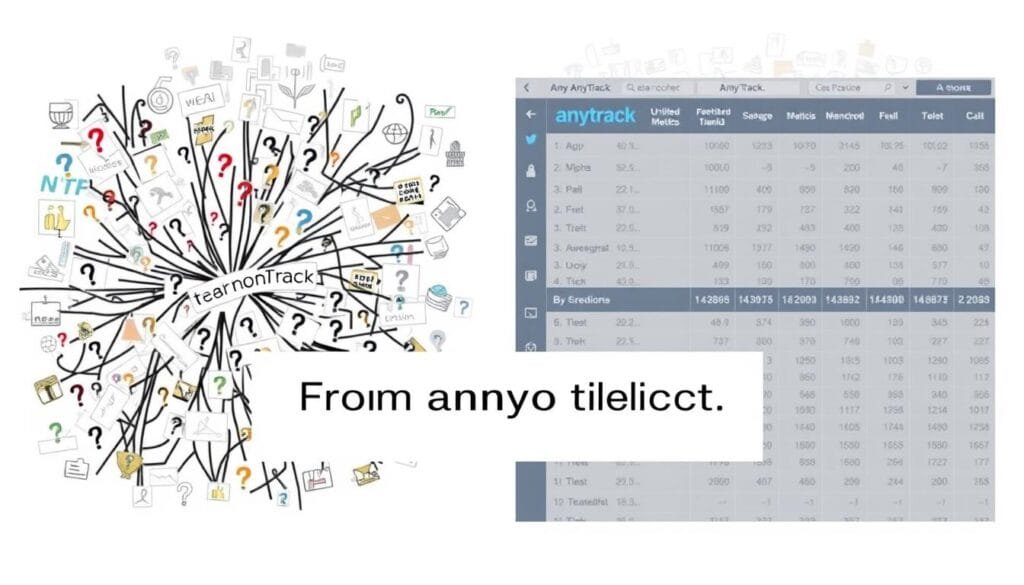
From chaos to clarity.
After using AnyTrack for several months, these are the features that have made the biggest difference in my marketing operations:
Auto-Tagging & Attribution
AnyTrack automatically tags all your traffic sources and attributes conversions to the right campaigns, even across multiple touchpoints. This means you can see exactly which ads, keywords, and content pieces are driving real results.
Cross-Device Tracking
The platform tracks customer journeys across devices and browsers, giving you a complete picture of how people interact with your marketing before converting. No more conversion blind spots!
Real-Time Conversion API
AnyTrack connects directly to Facebook’s and Google’s Conversion APIs, feeding them accurate conversion data even with iOS privacy changes and ad blockers in play. This keeps your ad optimization working effectively.
Affiliate Network Integration
The platform integrates with major affiliate networks like ClickBank, Commission Junction, and ShareASale, tracking conversions that happen off your site and attributing them to the right traffic sources.
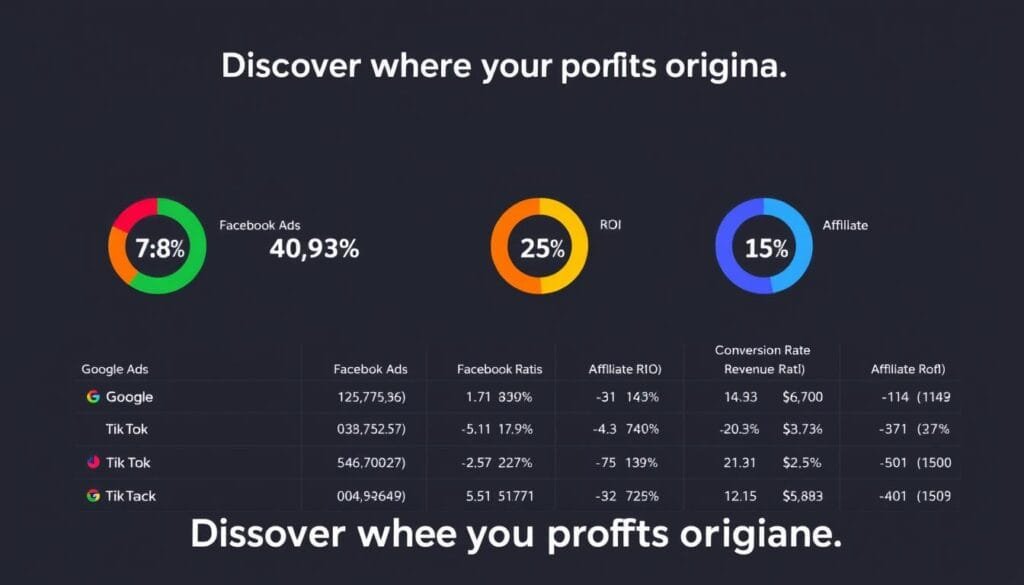
See exactly where your profits come from.
Setting Up AnyTrack: Easier Than You Think
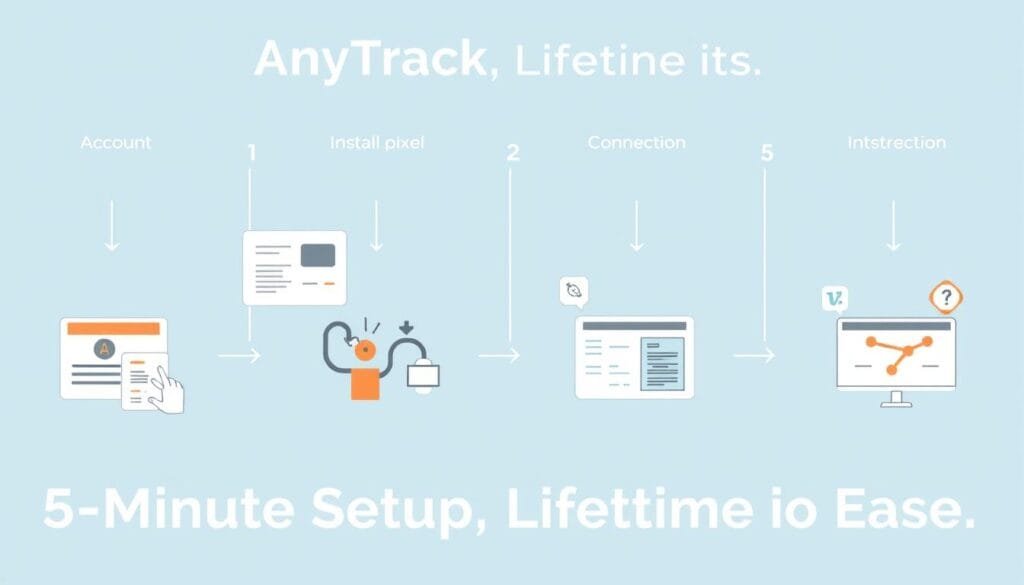
5-minute setup, lifetime of ease.
One of my biggest concerns before trying AnyTrack was the setup process. I’m not a developer, and previous tracking solutions I’d tried required complex code implementations that often broke my website. To my surprise, getting AnyTrack running was remarkably simple:
- Create an account – Sign up for AnyTrack’s free trial (no credit card required)
- Install the tracking code – Add one snippet to your website (or use their WordPress plugin)
- Connect your platforms – Link your Google Analytics, ad accounts, and affiliate networks
- Configure conversion events – Tell AnyTrack what actions count as conversions
- Start tracking – Watch as data begins flowing automatically
The entire setup took me less than 15 minutes, and I started seeing accurate tracking data immediately. AnyTrack also provides excellent documentation and support if you get stuck, though I found I rarely needed it.
Why AnyTrack Has Been a True Marketing Lifesaver

Recover 10+ hours/week with AnyTrack.
I don’t use the term “lifesaver” lightly, but AnyTrack has truly transformed my marketing operations in several critical ways:
AnyTrack Benefits
- Massive time savings – I’ve reclaimed 10+ hours weekly that were previously spent on manual tracking
- Better ad performance – My Facebook and Google campaigns perform better with accurate conversion data
- Increased confidence – I now make decisions based on complete data, not guesswork
- Scalability – As my business grows, AnyTrack handles increased traffic without additional work
- Privacy compliance – The system works with iOS 14+ changes and respects privacy regulations

“AnyTrack cut my reporting time by 70%” – Sarah, Digital Marketer.
The biggest impact has been on my stress levels. Before AnyTrack, I constantly worried about missing conversions or making decisions based on incomplete data. Now, I have confidence that my tracking is accurate, which lets me focus on strategy and creative work instead of troubleshooting tracking issues.
Real-Life Use Case: TikTok to Amazon Affiliate Success
Track TikTok → Amazon conversions effortlessly.
Let me share a specific example of how AnyTrack transformed one of my marketing campaigns. I was running TikTok ads promoting Amazon products through their affiliate program – a notoriously difficult funnel to track accurately.
Before AnyTrack, I had no way to connect TikTok ad clicks to actual Amazon purchases. I was essentially guessing which ads were working based on overall increases in affiliate commissions, but couldn’t optimize specific ads or audiences.
After implementing AnyTrack:
- I could see exactly which TikTok ads led to Amazon purchases
- The conversion data fed back to TikTok’s algorithm, improving targeting
- I identified that short-form tutorial videos outperformed product showcases by 3x
- My ROAS increased from 1.2x to 2.8x within three weeks
- I scaled the campaign confidently, knowing exactly what was working
This level of insight was simply impossible before using AnyTrack, and it directly translated to higher profits and more efficient ad spend.
Ready to Transform Your Marketing Tracking?

Start your free trial → Save your sanity!
If you’re still manually piecing together marketing data from multiple platforms, you’re wasting valuable time and likely making decisions based on incomplete information. AnyTrack has genuinely been a marketing lifesaver for me, automating the entire tracking process and giving me confidence in my campaign performance data.
Try AnyTrack Free for 14 Days
Experience the difference automated tracking makes. No credit card required, and setup takes just minutes.
Stop wrestling with spreadsheets and conflicting data sources. Let AnyTrack connect your ads, analytics, and affiliate links automatically – your marketing sanity will thank you!











