Also read: Neil Patel’s Ubersuggest: Free SEO Tool Worth Using in 2025?
Getting Started with AWeber in 2025
AWeber has streamlined its onboarding process for 2025, making it easier than ever to set up your account and start building your email list. Let’s walk through the steps to get you up and running quickly.
Creating Your AWeber Account
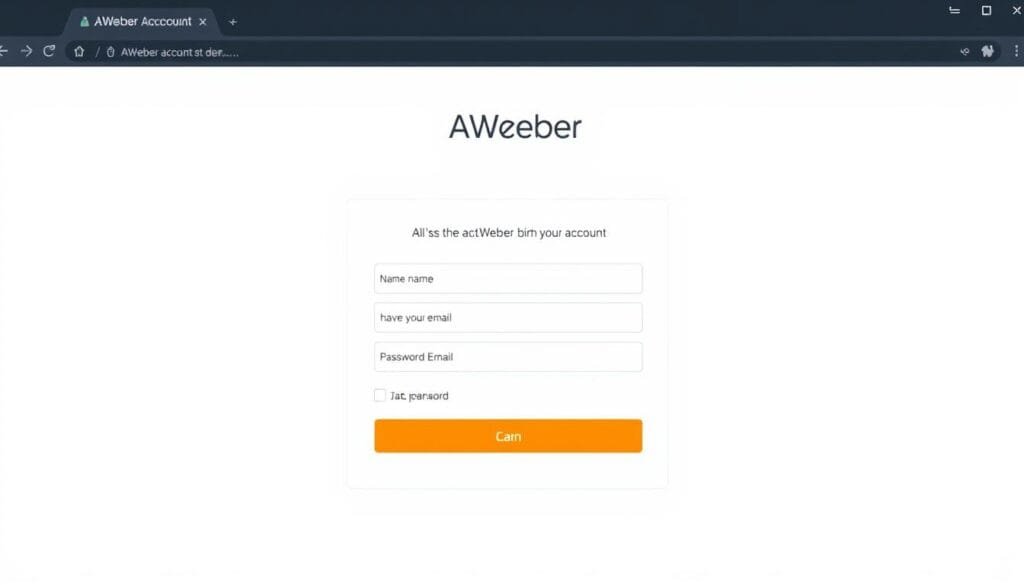
- Visit the AWeber website and click on “Sign Up” in the top right corner.
- Enter your email address, create a password, and provide your name and company information.
- Select your industry from the dropdown menu to help AWeber customize your experience.
- Choose your pricing plan. AWeber offers a free plan for up to 500 subscribers and premium plans starting at $19.99/month for additional features.
- Complete the verification process by clicking the link sent to your email.
2025 Pricing Plans
| Plan | Price | Subscribers | Key Features |
| Free | $0 | Up to 500 | Email automation, landing pages, sign-up forms, email templates |
| Lite | $19.99/month | Up to 2,500 | Everything in Free + advanced analytics, AI content suggestions, removal of AWeber branding |
| Plus | $49.99/month | Up to 5,000 | Everything in Lite + advanced segmentation, behavioral automation, split testing |
| Pro | $99.99/month | Up to 25,000 | Everything in Plus + dedicated account manager, priority support, custom integrations |
Ready to Start Your Email Marketing Journey?
Get access to AWeber’s powerful email marketing tools with a 30-day free trial. No credit card required.
List Building Strategies for 2025
Building a quality email list is the foundation of successful email marketing. AWeber offers several tools to help you grow your list effectively in 2025.
Creating High-Converting Sign-up Forms
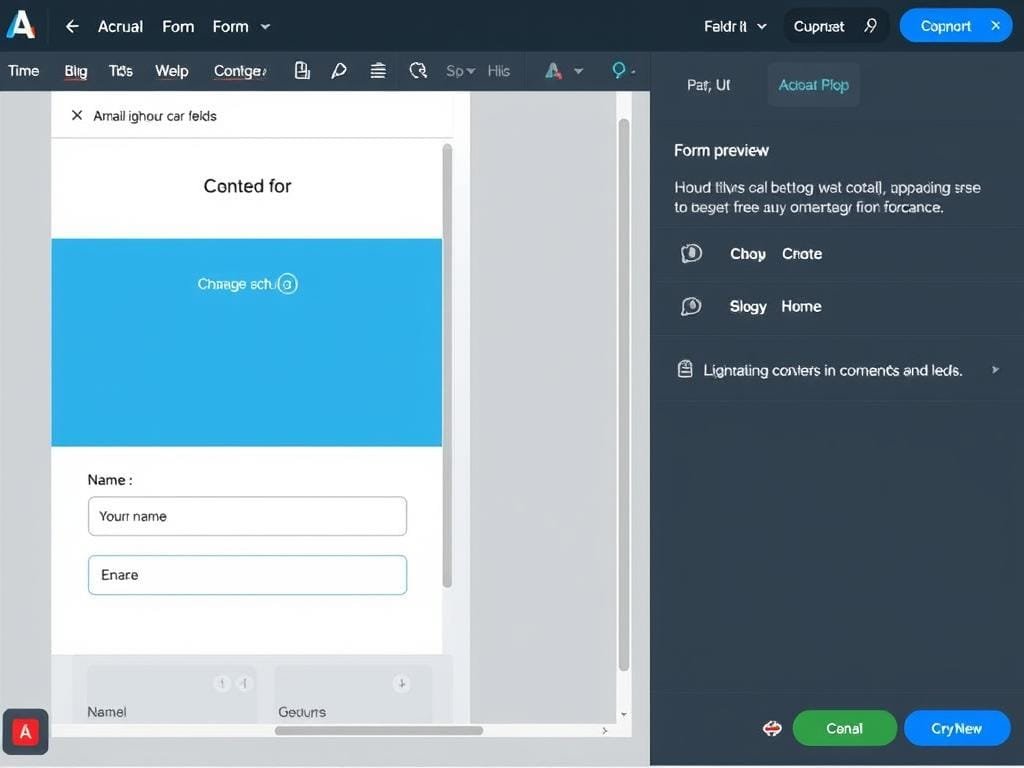
AWeber’s form builder has been enhanced for 2025 with AI-powered design suggestions and conversion optimization features. Here’s how to create forms that convert:
- Navigate to the “Sign Up Forms” section in your AWeber dashboard.
- Choose from over 200 templates or create a custom form using the drag-and-drop editor.
- Add only essential fields to minimize friction (name and email are usually sufficient).
- Write a compelling headline that clearly communicates the value proposition.
- Include a strong call-to-action button with action-oriented text like “Get My Free Guide” instead of generic “Submit.”
- Enable the new AI Form Optimizer that automatically tests different variations to maximize conversions.
“We increased our conversion rate by 37% simply by using AWeber’s AI Form Optimizer and reducing our form fields from five to two.”
Also read: Rummy Gold Review – Bonus Offers, Gameplay & Withdrawal Test
Creating Landing Pages That Convert
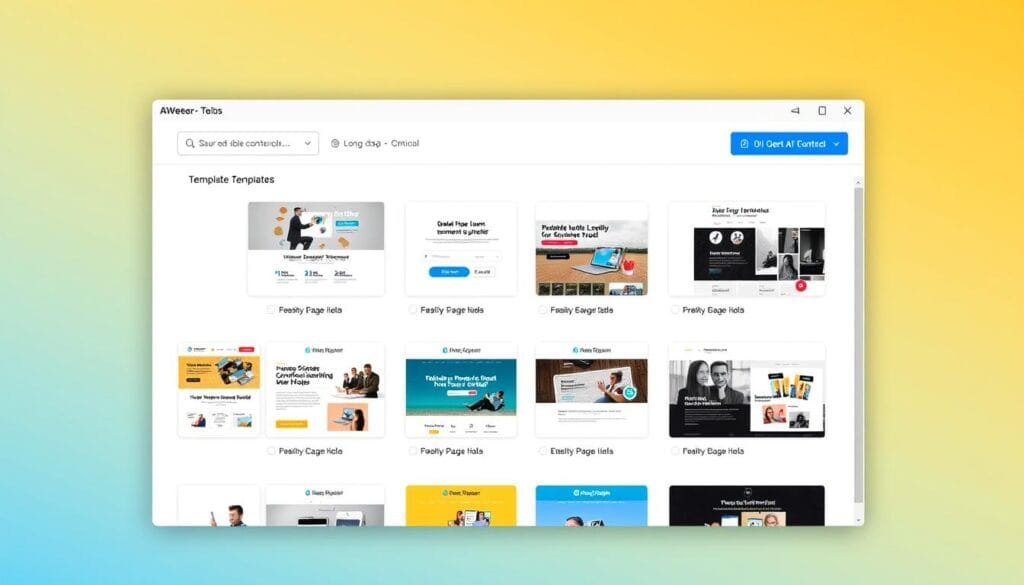
AWeber’s landing page builder allows you to create dedicated pages for lead generation without needing any coding skills:
- Access the landing page builder from your dashboard and select from over 50 conversion-optimized templates.
- Customize your landing page with your branding, images, and copy using the intuitive drag-and-drop editor.
- Add your sign-up form and connect it directly to your email list.
- Include social proof elements like testimonials or user counts to build trust.
- Set up A/B testing to optimize your conversion rates over time.
Lead Magnet Integration
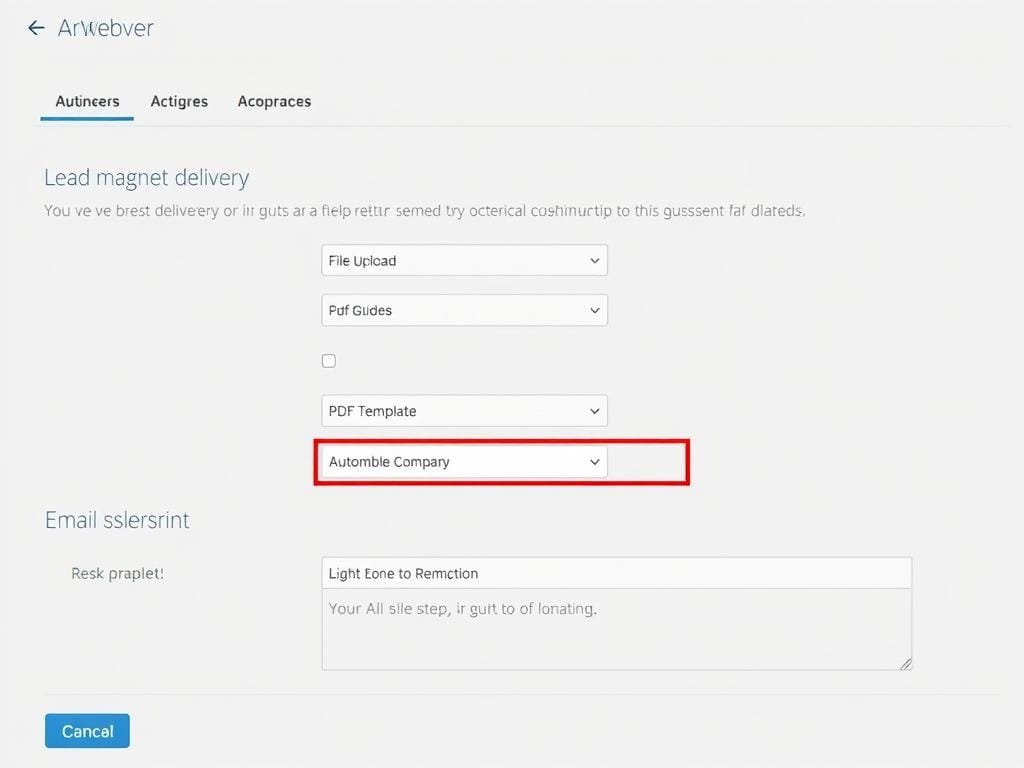
Lead magnets are incentives you offer in exchange for email addresses. AWeber makes it easy to deliver these automatically:
Popular Lead Magnet Types:
- PDF guides and ebooks
- Checklists and worksheets
- Video tutorials
- Free mini-courses
- Templates and swipe files
- Discount codes
Setting Up Lead Magnet Delivery:
- Upload your lead magnet to AWeber’s file manager
- Create a welcome email with a download link
- Set up an automation to send the email immediately after signup
- Track downloads using AWeber’s link click analytics
Pro Tip: In 2025, interactive lead magnets like quizzes and assessments are showing 3x higher conversion rates than static PDFs. AWeber now integrates with tools like Typeform and Interact to help you create these engaging experiences.
Automation Workflows in AWeber
Email automation is where AWeber truly shines in 2025. By setting up targeted workflows, you can deliver the right message to the right person at exactly the right time—all on autopilot.
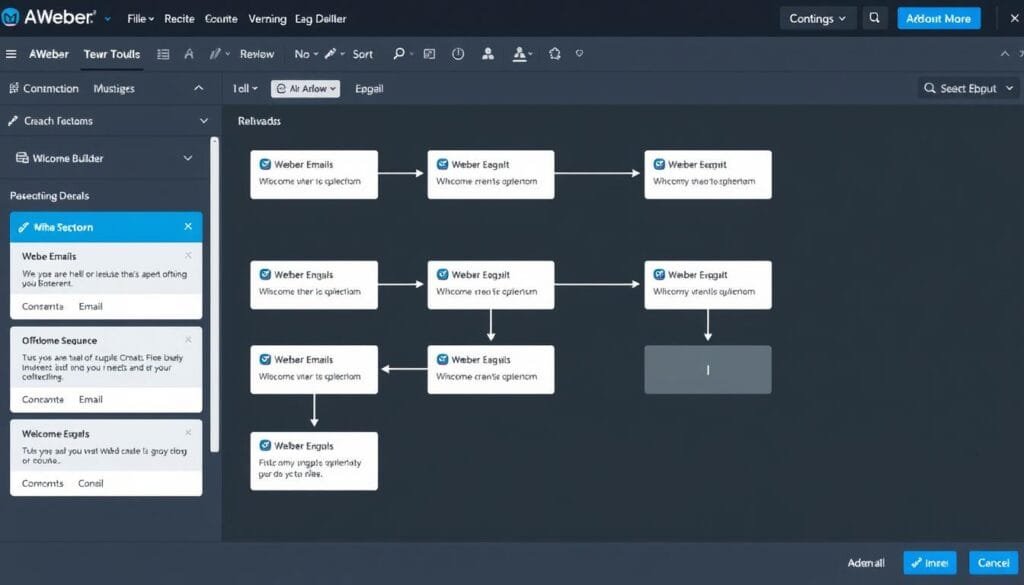
Creating a Welcome Sequence
A welcome sequence is essential for introducing new subscribers to your brand and establishing a relationship. Here’s how to set one up in AWeber:
- Go to “Campaigns” in your AWeber dashboard and click “Create a Campaign.”
- Select “On Subscribe” as your trigger event.
- Add your first message by clicking “Add Action” and selecting “Send Message.”
- Create your welcome email with a warm introduction and clear next steps.
- Add a wait period (1-2 days) by clicking “Add Action” and selecting “Wait.”
- Continue adding messages, each building on the previous one and providing additional value.
- End with a strong call-to-action that encourages engagement or purchase.
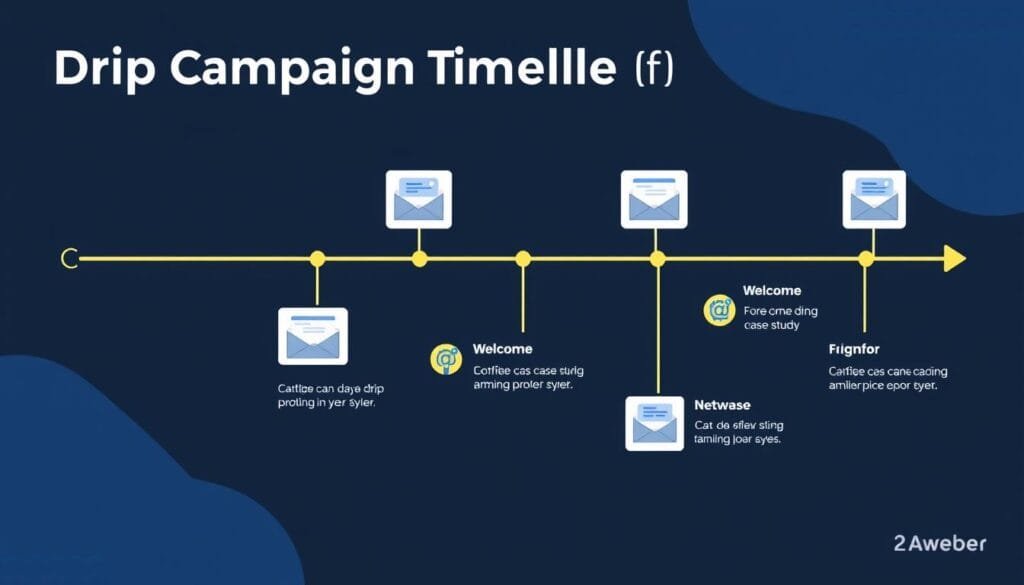
Advanced Automation Features for 2025
Behavioral Triggers
AWeber now allows you to create automations based on subscriber behavior like:
- Email opens and clicks
- Website page visits
- Product purchases
- Form submissions
- Video views
AI-Driven Segmentation
The new AI Segment Creator automatically groups subscribers based on:
- Engagement patterns
- Purchase history
- Content preferences
- Demographic data
- Predictive interests
Re-Engagement Campaigns
Win back inactive subscribers with a targeted re-engagement campaign:
- Create a segment of subscribers who haven’t opened emails in 60-90 days.
- Design a series of 3-5 emails with compelling subject lines like “We miss you!” or “Is this goodbye?”
- Offer special incentives to encourage re-engagement.
- Use AWeber’s new “Last Chance” template that has shown a 23% higher response rate.
- Set up an automation to remove subscribers who don’t engage after your campaign to maintain list hygiene.
Ready to Automate Your Email Marketing?
Start building powerful automation workflows that nurture leads and drive sales while you focus on growing your business.
Designing Effective Emails in AWeber
Creating visually appealing and mobile-responsive emails is crucial for engagement. AWeber’s drag-and-drop editor makes this process simple, even if you have no design experience.
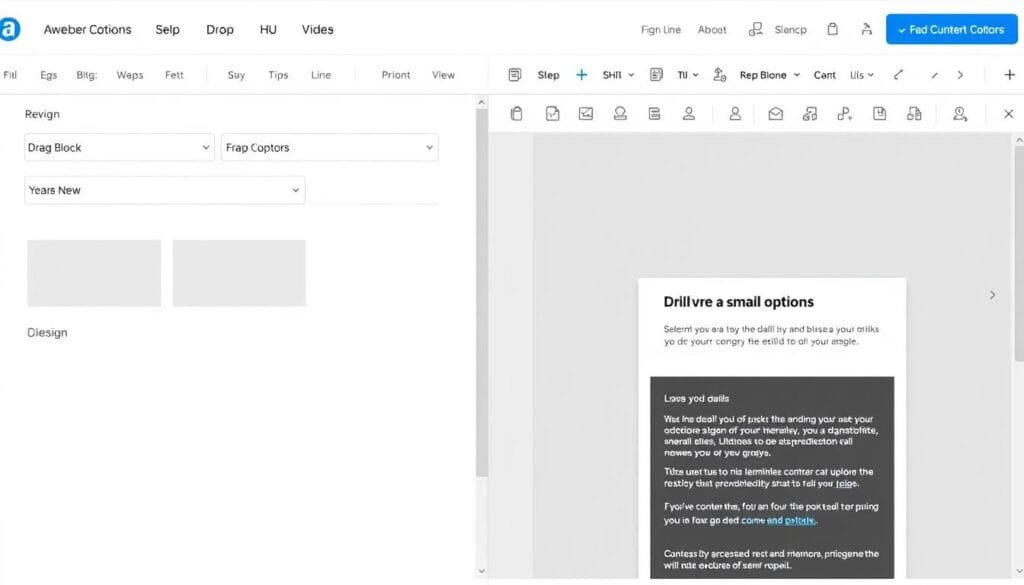
Using AWeber’s Template Library
AWeber offers over 700 professionally designed templates for 2025, all mobile-responsive and customizable:
- Navigate to “Messages” and click “Create a Message.”
- Select “Use a Template” to browse the template library.
- Filter templates by industry, purpose (newsletter, promotion, announcement), or style.
- Preview templates on desktop and mobile before selecting.
- Choose a template that matches your brand aesthetic and content needs.
Mobile Optimization Tips
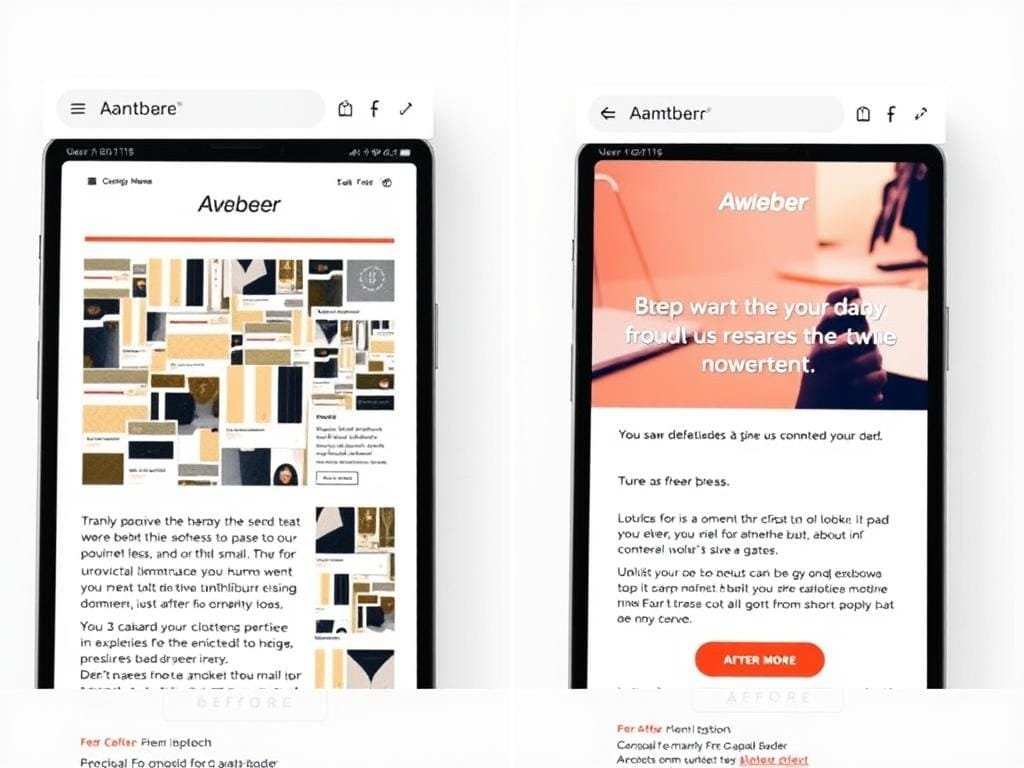
With over 60% of emails now opened on mobile devices, optimization is essential:
- Use single-column layouts for better mobile rendering.
- Make your CTA buttons at least 44×44 pixels (finger-sized) for easy tapping.
- Use a minimum 16px font size for body text to ensure readability.
- Keep your subject lines under 40 characters to prevent truncation on mobile.
- Use AWeber’s “Mobile Preview” feature to test how your emails look on different devices.
- Utilize the new “Auto-Adjust” feature that automatically optimizes images and text for mobile viewing.
“After implementing AWeber’s mobile optimization recommendations, our click-through rates increased by 27% almost overnight.”
Analytics and Optimization in AWeber
Understanding how your emails perform is key to improving your strategy over time. AWeber’s analytics dashboard provides comprehensive insights to help you make data-driven decisions.

Key Metrics to Track
Engagement Metrics:
- Open Rate: Percentage of recipients who opened your email
- Click-Through Rate (CTR): Percentage of recipients who clicked on links
- Click-to-Open Rate (CTOR): Percentage of openers who clicked
- Unsubscribe Rate: Percentage of recipients who opted out
Delivery Metrics:
- Delivery Rate: Percentage of emails successfully delivered
- Bounce Rate: Percentage of emails that couldn’t be delivered
- Spam Complaint Rate: Recipients who marked your email as spam
- Domain Performance: How emails perform across different email providers
A/B Testing Strategies
AWeber’s enhanced A/B testing features allow you to optimize every aspect of your emails:
| Element to Test | Variables to Consider | Metrics to Track |
| Subject Lines | Length, personalization, emojis, questions vs. statements | Open rate |
| Send Time | Day of week, time of day, frequency | Open rate, click rate |
| CTA Buttons | Color, size, text, placement | Click-through rate |
| Email Content | Length, tone, images vs. text, personalization | Engagement time, click-through rate |
2025 Tip: AWeber’s new “Smart Testing” feature automatically identifies which elements of your emails have the biggest impact on performance and suggests tests to run for maximum improvement.
Email Marketing Trends for 2025
Stay ahead of the curve by implementing these cutting-edge email marketing strategies that AWeber supports in 2025:

AI-Powered Personalization
AWeber’s new AI Content Engine can analyze subscriber behavior and preferences to automatically generate highly personalized content:
- Dynamic product recommendations based on browsing and purchase history
- Personalized subject lines that adapt to individual open patterns
- Content that adjusts based on engagement history and preferences
- Send-time optimization that delivers emails when each individual is most likely to engage
Interactive Email Elements
AWeber now supports AMP for Email and other interactive elements that allow subscribers to take action directly within the email:
Popular Interactive Elements:
- In-email surveys and polls
- Product carousels
- Accordion menus for long content
- Add-to-cart functionality
- Interactive calendars for booking
Benefits:
- Increased engagement rates
- Reduced friction in the customer journey
- More accurate data collection
- Enhanced user experience
- Higher conversion rates
Privacy-First Email Marketing
With increasing privacy regulations and Apple’s Mail Privacy Protection, AWeber has adapted with new features:
- Click-based engagement tracking as an alternative to open rate metrics
- Enhanced consent management tools for GDPR and CCPA compliance
- First-party data collection strategies that don’t rely on tracking pixels
- Privacy-friendly segmentation based on explicit preferences rather than implicit behavior
Conclusion: Taking Your Email Marketing to the Next Level
AWeber continues to evolve as one of the most powerful yet user-friendly email marketing platforms available in 2025. By implementing the strategies outlined in this tutorial, you’ll be well-equipped to grow your email list, engage your subscribers, and drive meaningful results for your business.
Remember that successful email marketing is an ongoing process of testing, learning, and optimizing. Use AWeber’s robust analytics to understand what works for your specific audience and continuously refine your approach.
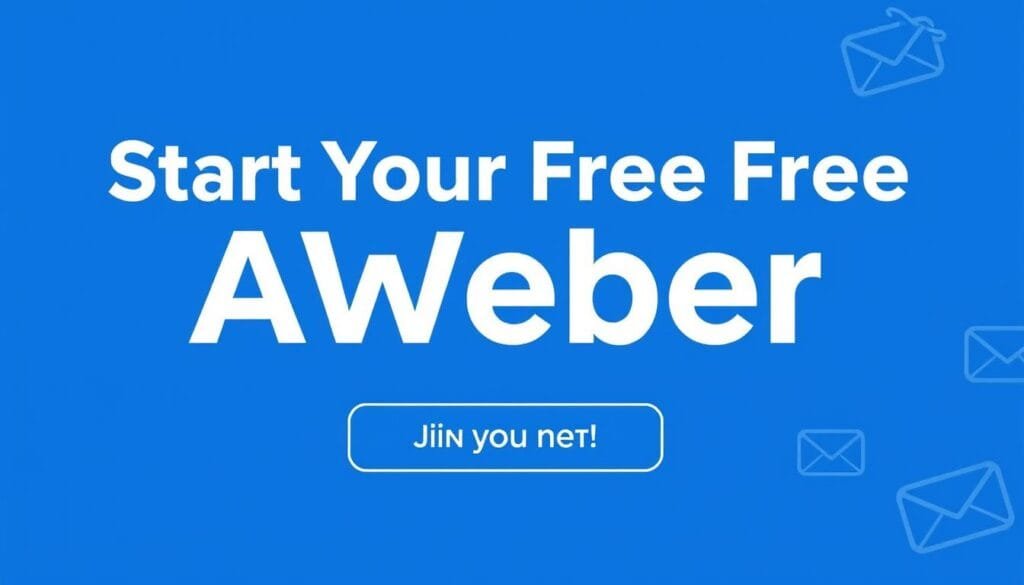
Ready to Transform Your Email Marketing?
Get started with AWeber today and discover how easy it can be to grow your list, engage your audience, and drive more sales with powerful automation.
Which AWeber feature will you try first?
We’d love to hear which aspect of AWeber you’re most excited to implement! Share your plans in the comments below or reach out to us with any questions about getting started with AWeber.











