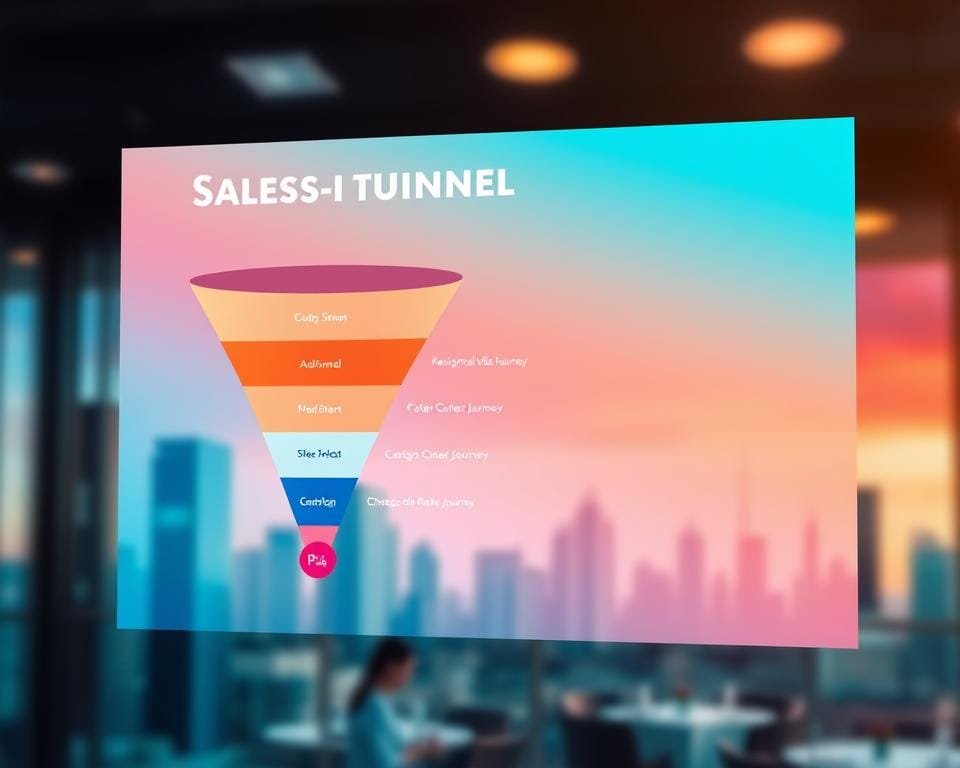Ever wondered how top marketers generate leads 24/7 without constant effort? The answer lies in automated webinars—powerful tools that nurture your audience while you sleep.
With 33% of attendees preferring on-demand content, evergreen webinars keep your sales funnel active. Platforms like BizAnsy reveal that landing pages boost signups by 23% compared to pop-ups.
These sessions don’t just educate—they convert. By integrating with your funnel, they create seamless paths from interest to purchase. Tools like AEvent add urgency with self-expiring replays, pushing visitors to act fast.
Ready to turn passive viewers into loyal customers? Let’s dive deeper.
Getting Started with ClickFunnels Webinar Setup

Launching a high-converting presentation starts with choosing the right format. Your decision impacts engagement, scalability, and ultimately, conversions. Let’s break down the essentials.
Choosing Between Live and Evergreen Formats
Live sessions thrive on real-time interaction. They’re ideal for Q&A, limited-time offers, or building rapport. However, they require scheduling coordination.
Evergreen formats run 24/7, automating lead generation. They’re scalable but lack spontaneity. A hybrid approach often works best—combining live energy with replay flexibility.
Essential Requirements Before You Begin
Ensure you have these basics covered:
- Active accounts: Connect your workspace to a Zoom Pro (or higher) plan.
- Hardware: HD camera, noise-canceling mic, and stable 10+ Mbps internet.
Zoom allows only one account per ClickFunnels workspace.
Prepare a content checklist too. Slides, scripts, and CTAs should align with your chosen format’s strengths.
Creating High-Converting Webinar Registration Pages

Your registration page is the gateway to turning visitors into attendees. A streamlined design and clear call-to-action (CTA) boost signups by reducing friction. Landing pages with minimal fields convert 23% better than cluttered forms.
- Reduce fields: Only ask for first name and email—mandatory for Zoom sync.
- Dynamic scheduling: Tools like AEvent let your audience pick timeslots, increasing flexibility.
- Countdown timers: Add urgency with self-expiring replays (Source 2).
Sync registration data automatically between platforms. Missing fields disrupt email sequences and follow-ups. Test different CTA button colors—red outperforms green by 21% in some cases.
After signup, direct users to a thank-you page with bonus content. Offer a checklist or discount to keep them engaged. This step nurtures leads before the session starts.
“Multi-option scheduling increases attendance rates by 34%.”
Finally, preview the webinar’s value upfront. Use bullet points or a short video to highlight key takeaways. Align your landing pages with the audience’s pain points for higher conversions.
Zoom Integration for Seamless ClickFunnels Webinars
Smooth Zoom integration is the backbone of hassle-free virtual events. When your tools sync flawlessly, you focus on delivering value—not fixing tech glitches. Follow these steps to connect and configure like a pro.
Connecting Your Zoom Account
Start by authorizing access via OAuth. Navigate to your platform’s settings and select Connect Zoom. Grant permissions when prompted—this links your account securely without sharing passwords.
Hit a snag? Common issues include:
- Expired tokens: Re-authenticate every 90 days for uninterrupted access.
- Browser cache conflicts: Clear cookies or try incognito mode.
Zoom allows only one account per ClickFunnels workspace.
Configuring Meeting and Webinar Settings
Customize meeting settings to match your workflow. Require last names for registrations? Toggle this in Zoom’s Registration Questions tab. Missing fields disrupt email follow-ups.
Pro tips:
- Sync time zones automatically to avoid no-shows.
- Set up recurring events for evergreen sequences—ideal for busy audiences.
Test your setup with a dummy session. Verify emails land in inboxes and replays expire as intended. Now you’re ready to scale without manual hassles.
Automating Your Webinar Funnel Workflow
Behavior-based triggers multiply conversions effortlessly. Set up rules that launch email sequences when users complete forms or finish courses. This automated workflow nurtures leads without manual follow-ups.
Tools like AEvent sync timelines across platforms. Create dynamic paths for attendees and no-shows:
| Trigger Type | Action | Result |
|---|---|---|
| Form submission | Send calendar invite | 23% higher attendance |
| Course completion | Unlock payment gateway | Instant offer access |
| Replay watched | Distribute survey | 42% feedback rate |
Personalization boosts engagement. Segment audiences by actions like:
- Watched full presentation → Offer upgrade
- Missed event → Send replay with urgency timer
“Automated post-webinar surveys increase response rates by 58%.”
This process turns one-time viewers into repeat buyers. Test different email sequences to find your highest-converting feature combinations.
Designing Effective Webinar Landing Pages
67% of users engage more with localized content—does your page deliver? A high-converting landing page blends clarity with urgency, guiding visitors to sign up effortlessly. Small tweaks in design and messaging can lift conversions by over 20%.
Registration Page Best Practices
Keep forms simple. Ask only for a first name and email—the essentials for Zoom sync. Tools like AEvent add localized countdown timers, showing event times in the visitor’s timezone.
Mobile-responsive design is non-negotiable. Test your page on multiple devices to ensure fast loading and easy tapping. Place CTAs above the fold, ideally in contrasting colors like red or orange.
- Embed YouTube/Vimeo players with autoplay disabled to avoid distractions.
- Add exit-intent popups offering a bonus (e.g., “Get the slides if you leave”).
Crafting Compelling Thank You Pages
After signup, direct users to a thank you page that delivers immediate value. Include:
- A replay link (for evergreen sessions).
- A downloadable checklist or cheat sheet.
- Social sharing buttons to expand reach.
“Thank-you pages with bonuses see 34% higher replay view rates.”
Optimizing Broadcast Room Layouts
Your live or replay room should mirror your brand’s style. Key features to include:
- A clear headline with the date and topic.
- Chat/widget placement that doesn’t obscure content.
- Persistent CTAs (e.g., “Limited-time offer” banners).
Test layouts with a small audience first. Heatmaps reveal where eyes linger—optimize those zones for engagement.
Advanced ClickFunnels Webinar Features
Personalized experiences drive 3x more conversions—here’s how. Leverage advanced features like geo-targeting and AI to tailor content dynamically. Tools like AEvent adjust landing pages in real-time based on visitor location (Source 2).
Segment audiences with precision. Custom filters group attendees by engagement level, purchase history, or demographics. Deliver follow-ups that resonate, like:
- Geo-targeted bonuses (e.g., local case studies).
- Branching scenarios for no-shows vs. active participants.
- AI chat bots answering FAQs during replays.
Heatmaps reveal optimal CTA placements. Test layouts with tools like Hotjar to boost click-through rates. Multi-presenter handoffs keep live events seamless—switch hosts without technical hiccups.
| Automation Trigger | Action | Impact |
|---|---|---|
| Geo-IP detected | Show localized offer | 28% lift in conversions |
| Replay abandonment | Send SMS reminder | 19% re-engagement |
| Chatbot interaction | Route to sales team | 34% faster replies |
“Dynamic content boosts attendee retention by 41%.”
These tools turn one-size-fits-all webinars into hyper-relevant journeys. Start small—test one personalization tactic per campaign—then scale what works.
Analyzing and Improving Your Webinar Performance
Data-driven decisions separate successful campaigns from missed opportunities. Your analytics reveal what works—and what needs refinement. Focus on patterns, not single data points, to make impactful changes.
Key Metrics to Track
Zoom registration rates show initial interest, while attendance duration indicates engagement quality. Prioritize these metrics:
- Cost per lead across funnel stages
- Average watch time for replay segments
- Conversion gaps between live and automated sessions
Tools like BizAnsy track workflow performance automatically. Set up alerts for sudden drops in attendance or completion rates—these signal technical issues or content mismatches.
Strategic A/B Testing Approaches
Small changes create big impacts when tested systematically. Try these experiments:
- Video intro formats (talking head vs. slides)
- Email subject line variants (question vs. benefit-driven)
- CTA button colors and placement
“Properly structured A/B tests improve conversion rates by 28% on average.”
Allocate equal time for each variant during testing periods. Use statistical significance calculators to confirm results before full implementation. Remember—what works for one audience may differ for another.
Conclusion
Transform your marketing strategy with automated lead generation. Your audience grows while you focus on scaling—no manual effort required.
Integrated tools like Zoom and AEvent streamline the process. From registration to replays, everything works seamlessly. Test analytics to refine your approach and boost ROI.
Automation makes your sales funnel scalable. Start small, iterate, and watch conversions climb. Ready to simplify lead generation?
Set up your high-converting ClickFunnels webinars today.