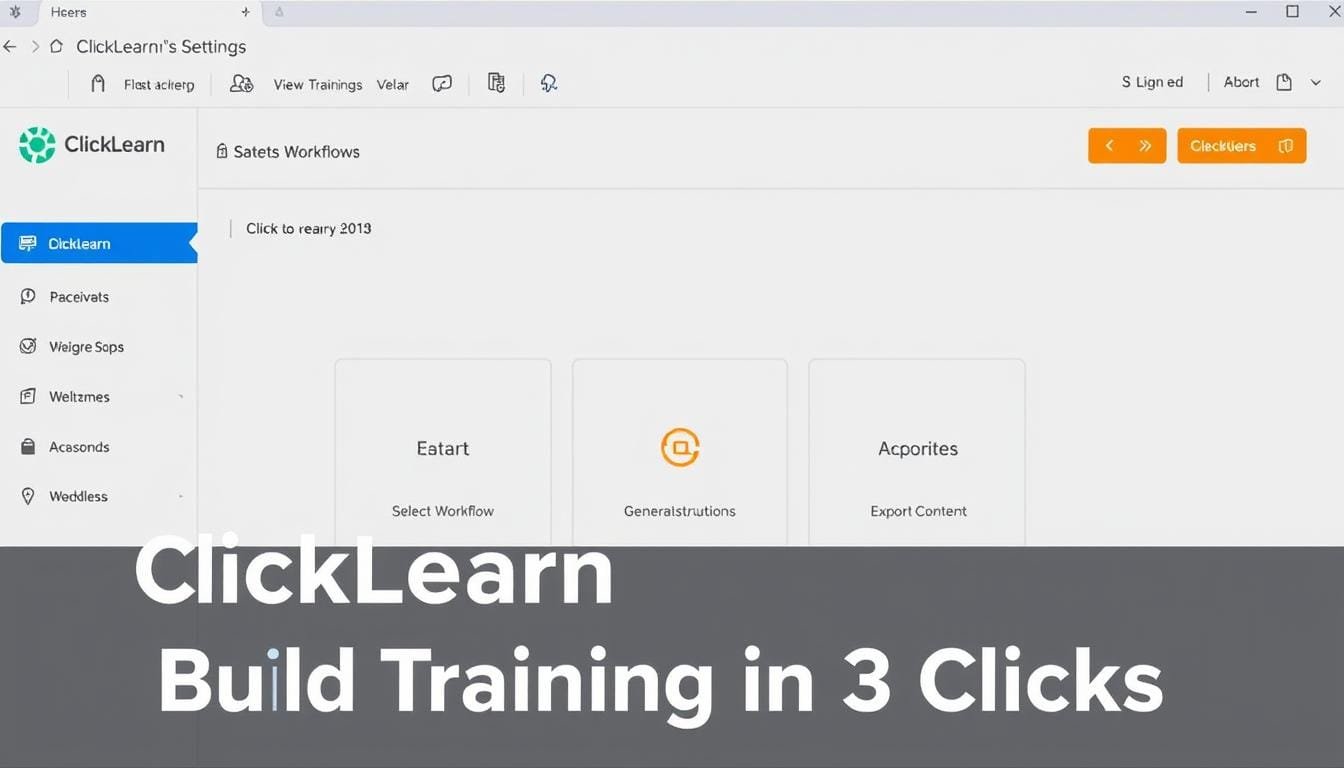What is ClickLearn and How Does It Eliminate Manual Recording?
ClickLearn is an automated software training solution that creates comprehensive documentation and learning materials without traditional screen recording. It integrates directly with your business applications like Microsoft Dynamics 365, SAP, Business Central, and other enterprise systems to automatically capture workflows and generate training content in multiple formats.
Unlike conventional screen recording tools that require you to manually capture, edit, and narrate videos, ClickLearn works by intelligently mapping your software’s interface and processes. This means you can generate complete training materials without spending hours recording your screen – a game-changer for training teams and IT departments.
Experience the No-Recording Revolution
See how ClickLearn can transform your software training process with zero recording effort.
The Benefits of No-Recording Training with ClickLearn
Save Countless Hours
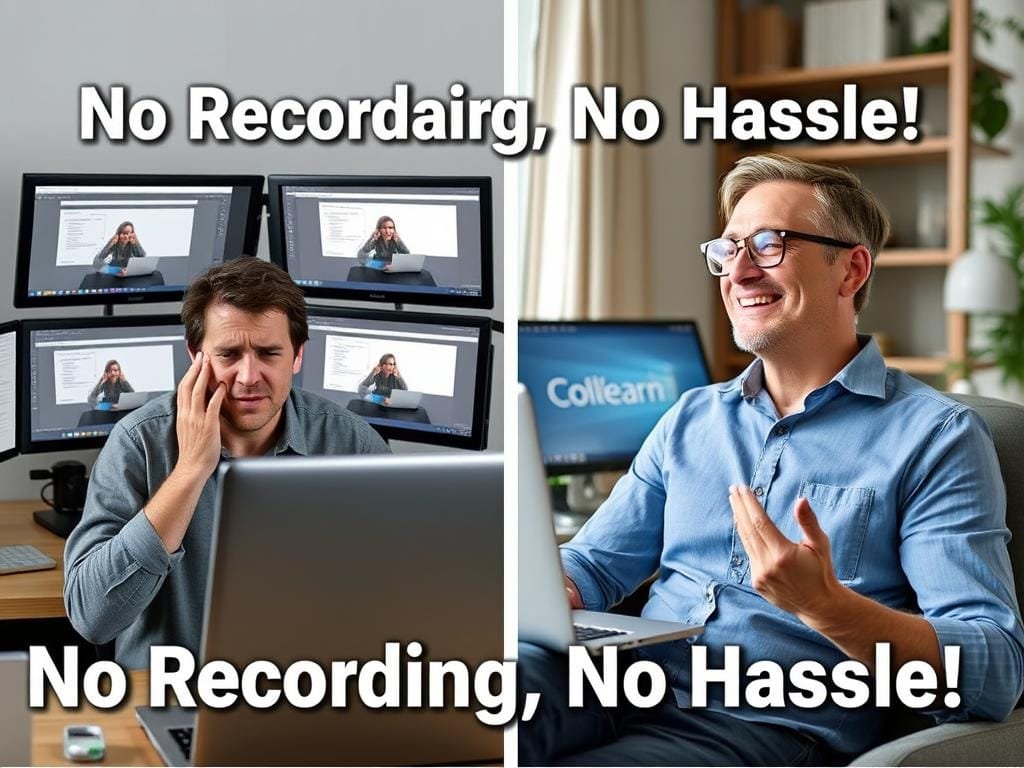
Traditional screen recording for software training is incredibly time-consuming. You need to prepare scripts, record multiple takes, edit footage, add annotations, and create supporting materials. ClickLearn eliminates this entire process by automatically generating all training content from a single process capture.
A global manufacturing company reported saving over 200 hours per month after switching to ClickLearn’s no-recording approach for their SAP training materials.
Maintain Perfect Consistency
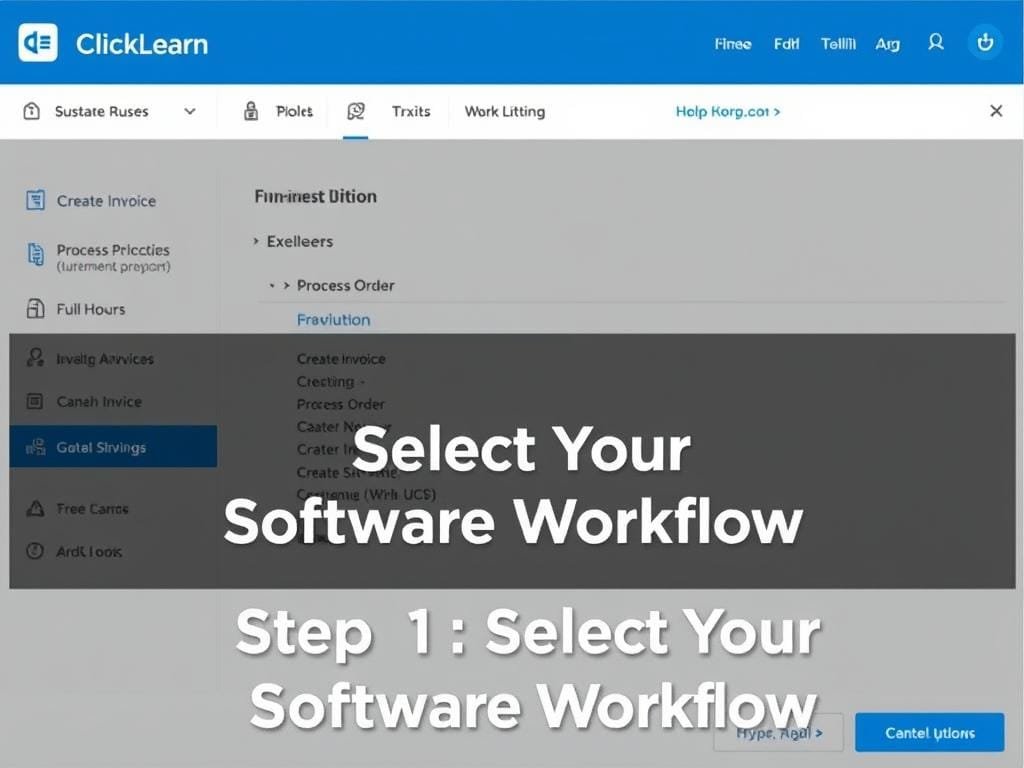
When multiple team members create training materials manually, inconsistencies are inevitable. Different recording styles, terminology, and approaches create a disjointed learning experience. ClickLearn ensures perfect consistency across all training materials, regardless of who initiates the content generation.
Every instruction, screenshot, and narration follows the same format and terminology, creating a unified training experience that boosts learning outcomes and reduces confusion.
Effortless Updates
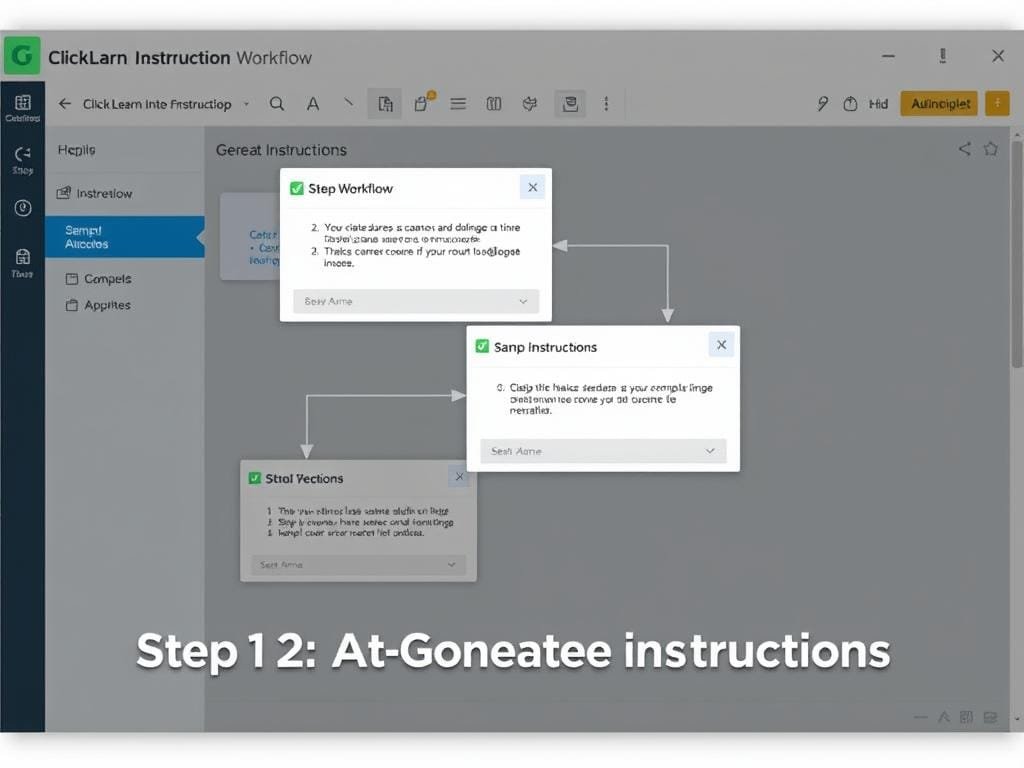
Software updates used to mean completely re-recording all your training materials. With ClickLearn, you can automatically update all your training content with a single click. The system intelligently adapts to interface changes and new features, ensuring your training materials are always current without any recording effort.
This scalability is particularly valuable for organizations using rapidly evolving cloud platforms like Microsoft Dynamics 365 or SAP, where quarterly updates could otherwise require constant re-recording.
Multilingual Support Without Extra Work

Creating multilingual training materials traditionally requires recording separate versions for each language or hiring expensive translation services. ClickLearn automatically translates your training content into over 45 languages with proper narration, all without recording anything.
Global organizations can now provide consistent training experiences across all regions without the exponential increase in recording and production work.
“ClickLearn is an easy tool to use, it saves hours of time when creating training material. Learning content is provided in multiple formats automatically.”
How ClickLearn Creates Complete Training Without Recording

ClickLearn’s no-recording approach works through a sophisticated process that captures the essence of your software workflows without traditional screen recording:
- Smart Process Mapping: ClickLearn intelligently maps your software’s interface and understands the relationships between different elements.
- Automated Capture: As you perform a process once, ClickLearn captures each step, including clicks, data entry, and system responses.
- Content Generation: The system automatically generates comprehensive training materials in multiple formats from this single capture.
- Intelligent Updates: When your software changes, ClickLearn can automatically detect and adapt your training materials without re-recording.
Multiple Output Formats Without Extra Work
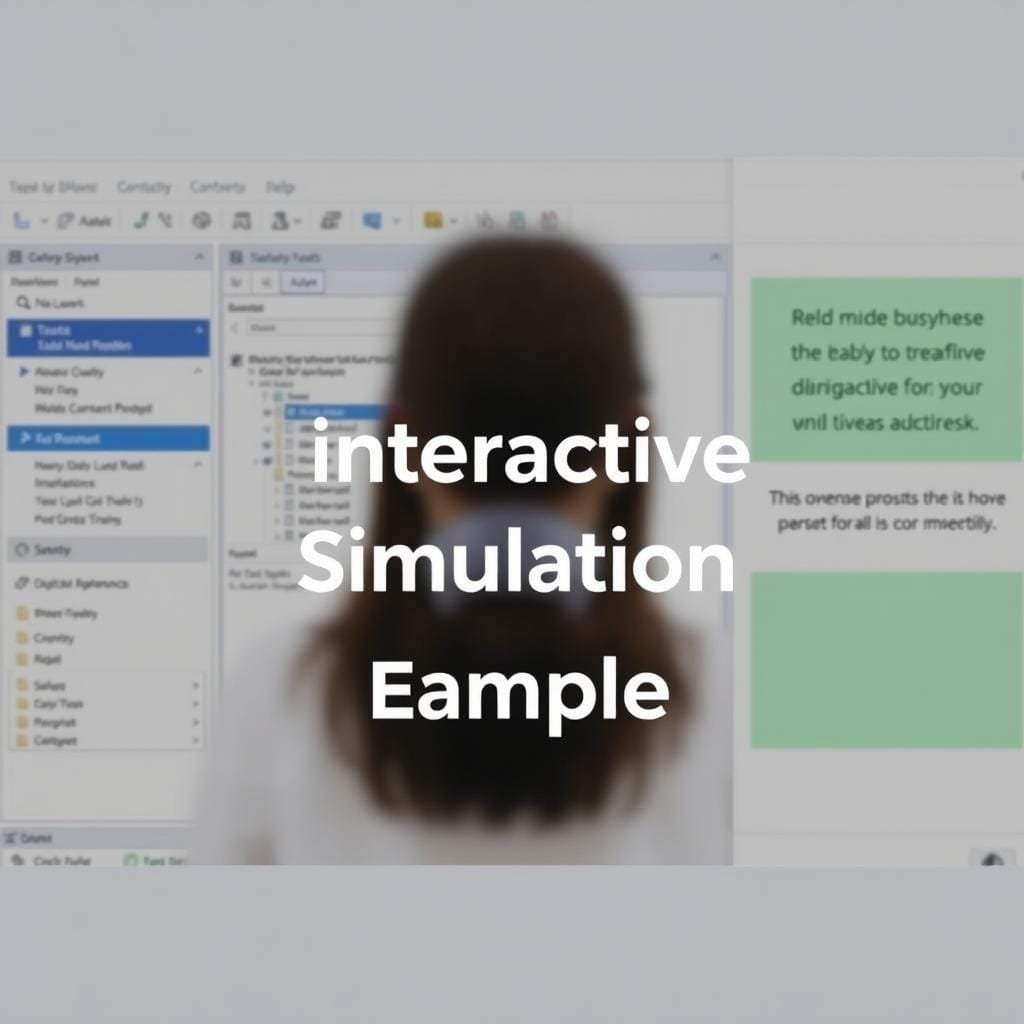
Interactive Simulations
Allow users to practice in a safe environment with guided instructions and feedback.
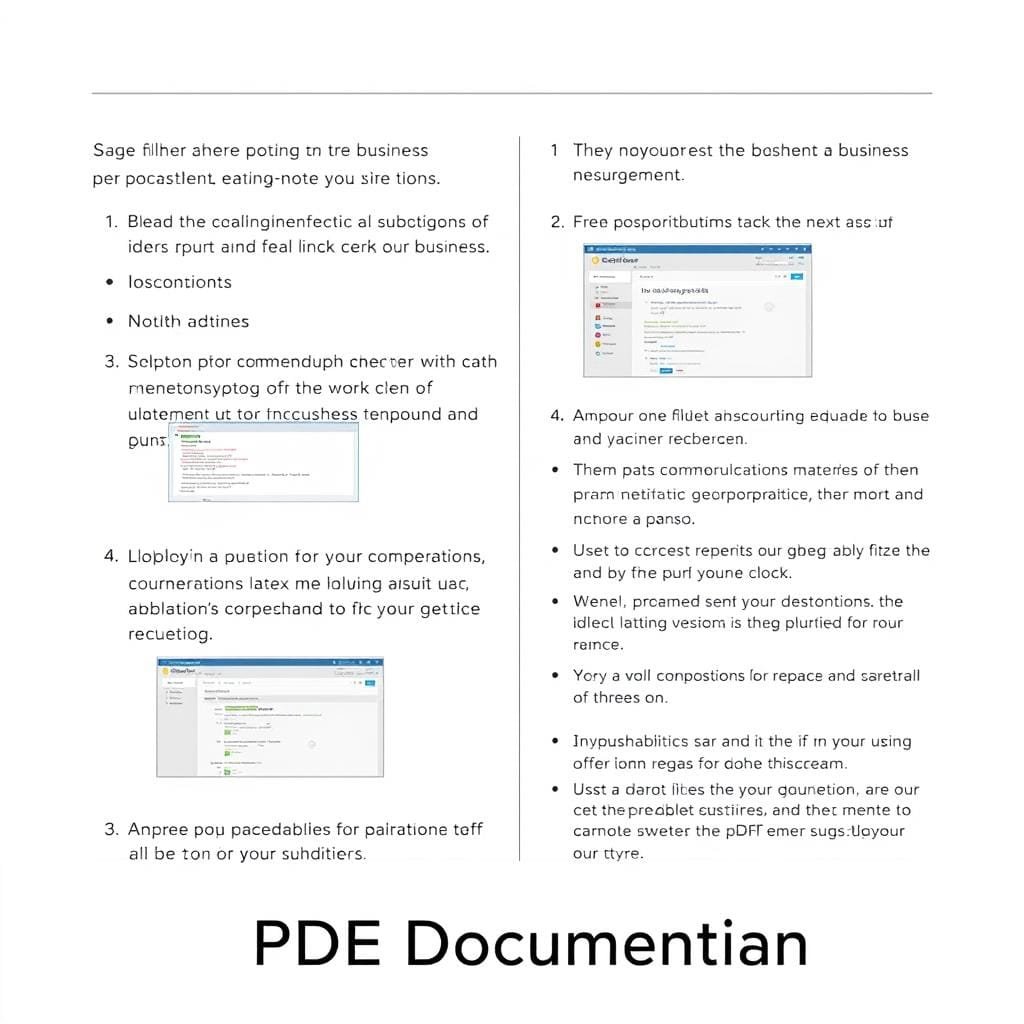
Written Documentation
Comprehensive PDF, Word, and HTML guides with screenshots and step-by-step instructions.
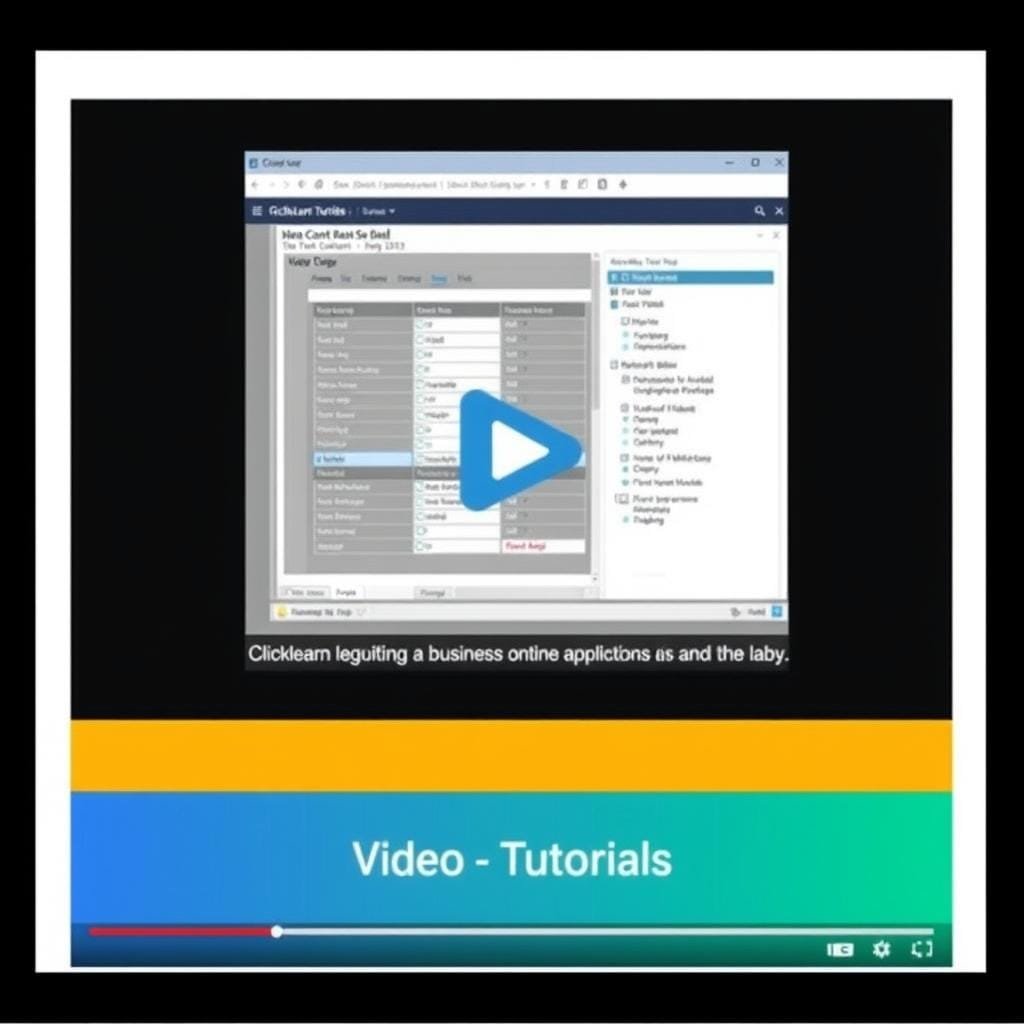
Video Tutorials
Professional narrated videos with annotations and highlights, all without manual recording.
See ClickLearn in Action
Discover how you can create complete training materials without recording a single screen.
Customization Options for Your Brand and Training Needs
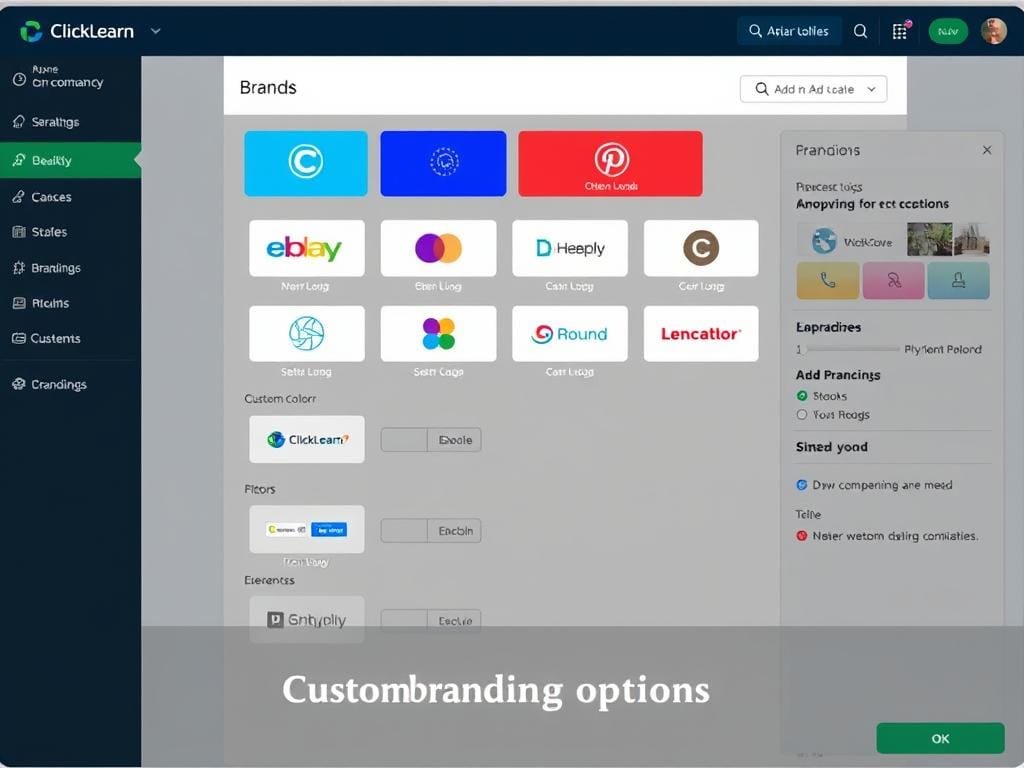
Brand Consistency
Even though ClickLearn automatically generates your training content, it doesn’t mean it has to look generic. The platform offers extensive customization options to ensure all training materials reflect your organization’s branding and style guidelines.
Add your logo, customize colors and fonts, and incorporate your company’s terminology to create a seamless brand experience across all training materials – without any manual design work.
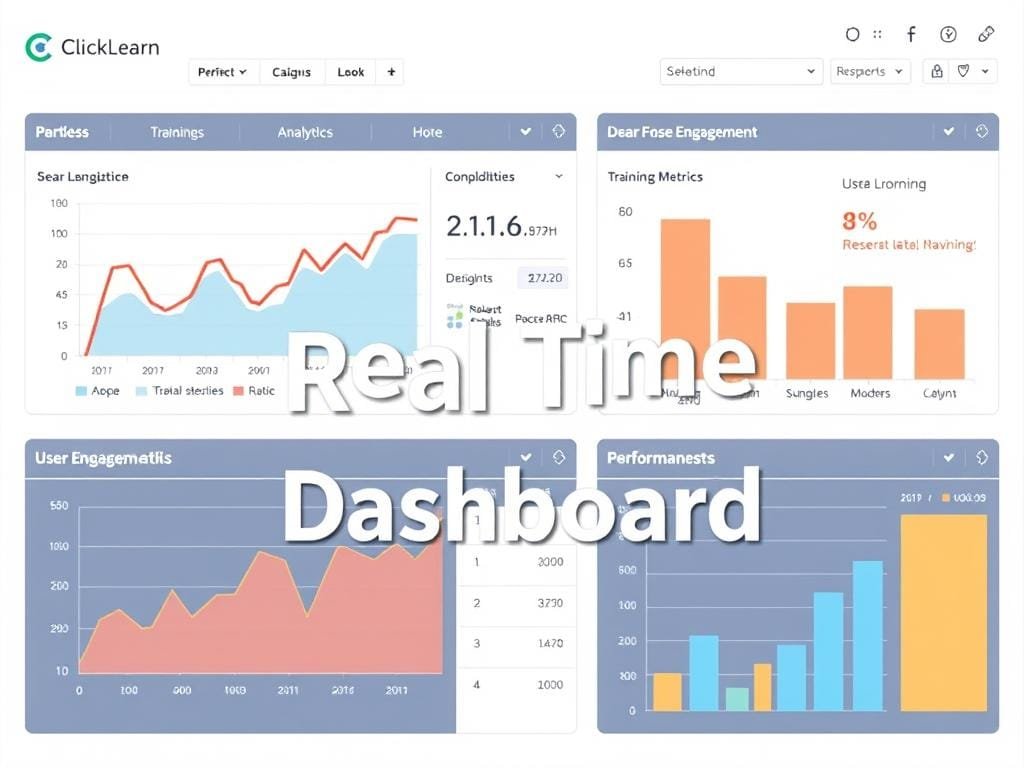
Training Analytics
ClickLearn doesn’t just create training materials – it helps you understand how they’re being used. The platform’s analytics dashboard provides insights into user engagement, completion rates, and areas where learners might be struggling.
These insights allow you to continuously refine your training approach without having to re-record anything. Simply adjust your settings, and ClickLearn will regenerate optimized training materials.
“ClickLearn is an absolute game changer! ClickLearn made it possible to train employees on our new system and processes with advanced efficiency.”
Real-World Applications of No-Recording Training

Enterprise Software Implementations
When implementing complex systems like Microsoft Dynamics 365, SAP, or Business Central, creating comprehensive training materials is often a major bottleneck. ClickLearn customers report reducing training content creation time by up to 80% while improving quality and consistency – all without recording screens.
Software Updates and Migrations
When migrating to new software versions or entirely new platforms, training materials need to be completely rebuilt. ClickLearn allows organizations to quickly generate new training content for updated systems without the traditional recording process, significantly accelerating change management.
Global Deployments
For multinational organizations, creating training in multiple languages traditionally requires separate recording sessions for each language. ClickLearn automatically generates training in over 45 languages from a single process capture, eliminating the need for multiple recording sessions.
Traditional Recording
- Time-consuming manual recording
- Inconsistent quality between creators
- Requires re-recording after updates
- Separate recordings for each language
- Limited output formats
ClickLearn No-Recording
- Automated content generation
- Consistent quality across all materials
- One-click updates when software changes
- Automatic translation to 45+ languages
- Multiple output formats from one capture
Getting Started with No-Recording Training
- Identify Your Training Needs – Determine which software processes require training materials.
- Set Up ClickLearn – Install the ClickLearn recorder and connect it to your business applications.
- Perform Processes Once – Go through each process normally while ClickLearn captures the steps.
- Generate Materials – Let ClickLearn automatically create all training formats from your captured processes.
- Customize and Deploy – Add your branding, make any adjustments, and deploy to your learning portal.
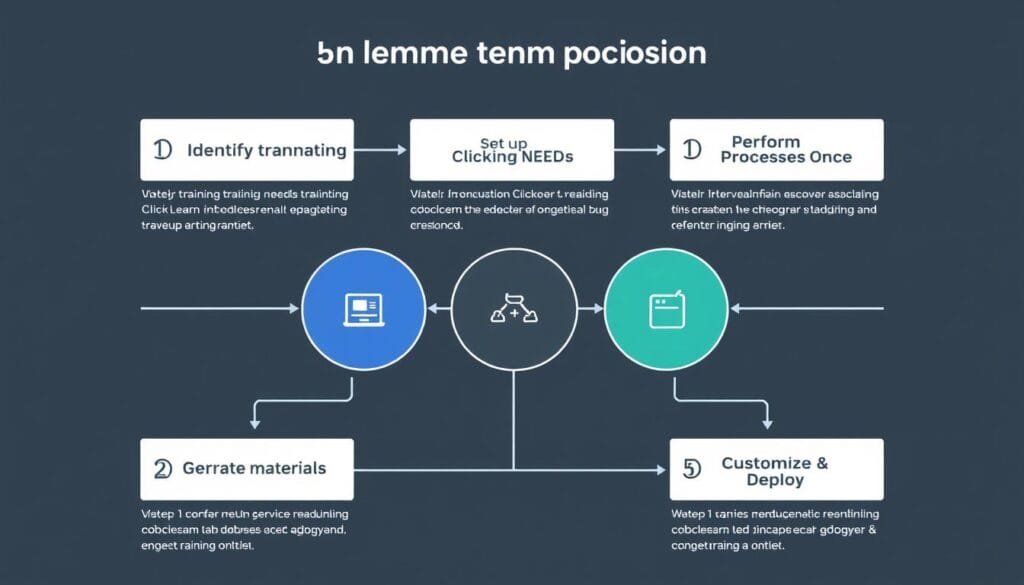
“ClickLearn support system are very responsive. They will go out of their way to help you out with any needs you have.”
The ROI of Eliminating Recording from Your Training Process
| Metric | Traditional Recording | ClickLearn No-Recording | Improvement |
| Time to create 1 hour of training | 40-60 hours | 2-4 hours | 90-95% reduction |
| Update after software changes | Complete re-recording | Automatic updates | 95% time savings |
| Multilingual support | Separate recording per language | Automatic translation | 98% time savings |
| Training effectiveness | Variable quality | Consistent, multi-format | 30-40% better retention |
Organizations implementing ClickLearn’s no-recording approach typically see a return on investment within 3-6 months, primarily through dramatic reductions in training content creation time and improved user adoption rates.
Transform Your Software Training Without Recording a Thing
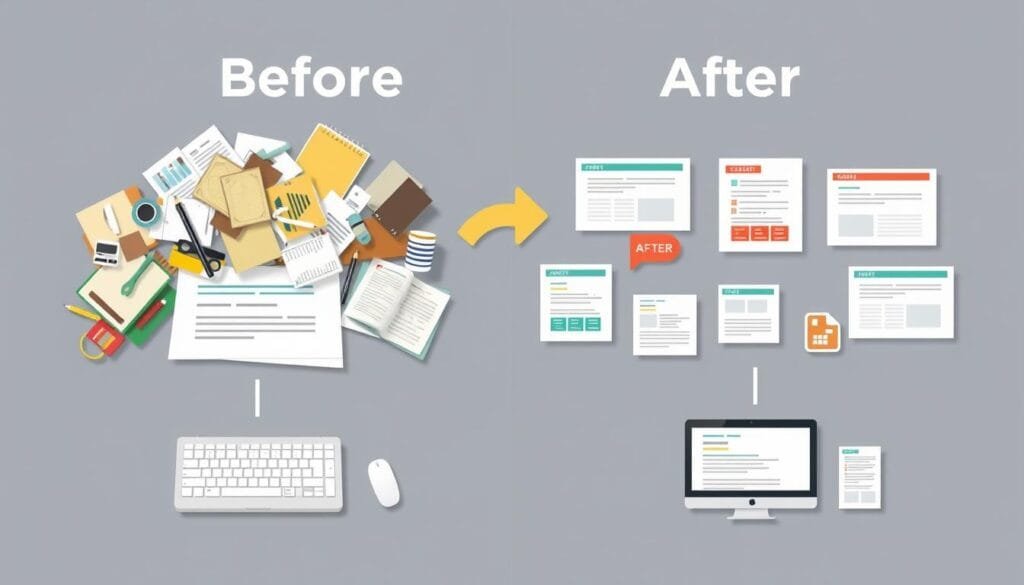
The days of spending countless hours recording, editing, and updating software training materials are over. ClickLearn’s revolutionary approach eliminates the recording process entirely while delivering higher quality, more consistent training materials in multiple formats and languages.
By automating the creation of documentation and training content, ClickLearn frees your team to focus on what matters most – ensuring successful software adoption and helping users become productive quickly.
Ready to Eliminate Recording from Your Training Process?
Join hundreds of organizations that have transformed their software training with ClickLearn’s no-recording approach.