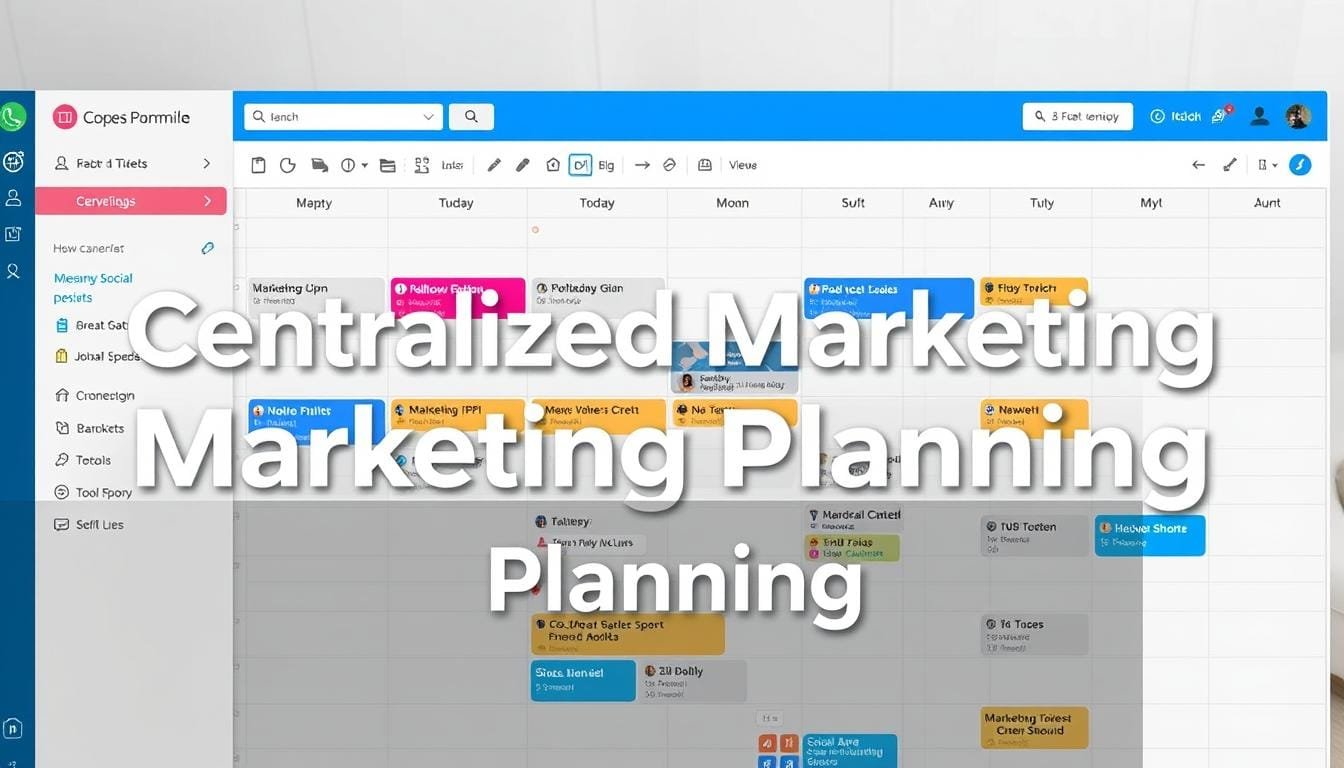CoSchedule’s centralized dashboard brings all your marketing activities into one visual calendar
Also read: Mailgun Technical Guide: Transactional Email API for Developers
Key Features of CoSchedule Marketing Calendar
CoSchedule Marketing Calendar offers a comprehensive set of features designed to simplify marketing management. Let’s explore the standout capabilities that make this tool valuable for marketing teams of all sizes.
Unified Content Calendar
The heart of CoSchedule is its unified calendar interface that gives you a bird’s-eye view of all your marketing activities. Unlike spreadsheets or basic project management tools, CoSchedule’s calendar is specifically designed for marketing teams, with color-coding for different campaign types and drag-and-drop functionality for easy rescheduling.

CoSchedule’s intuitive drag-and-drop interface makes rescheduling content effortless
Task Automation
CoSchedule reduces manual work through intelligent automation. You can create reusable project templates with predefined task lists, automatically schedule social media posts at optimal times, and set up recurring projects for regular content. This automation saves valuable time and ensures consistency in your marketing processes.
Team Collaboration Tools
Effective marketing requires seamless team coordination. CoSchedule excels here with built-in discussion threads, task assignments, and approval workflows. Team members receive notifications about their assignments and can easily track progress on shared projects, eliminating the need for constant status update meetings.
Also read: Digistore24 Affiliate Program Guide for Beginners

Real-time collaboration features keep everyone aligned on project status and next steps
Analytics Dashboard
Understanding your marketing performance is crucial, and CoSchedule provides helpful analytics to track your team’s productivity and content performance. The dashboard shows project completion rates, team capacity, and social media engagement metrics, helping you identify what’s working and where improvements are needed.
Workflow Efficiency Analysis
CoSchedule Marketing Calendar shines in streamlining the entire content workflow from planning to publishing. Let’s break down how it enhances each stage of the marketing process.
Plan: Content Brainstorming and Organization
The planning phase is where many marketing strategies falter, but CoSchedule provides robust tools to keep your ideas organized and actionable. The platform includes content brainstorming templates that help generate topic ideas aligned with your marketing goals. You can categorize ideas by campaign, audience segment, or content type, making it easy to develop a balanced content strategy.
Also read: Vestige Business Plan – Income Chart, Levels & Strategy

CoSchedule’s content planning matrix helps organize ideas across different formats and funnel stages
Schedule: Social Media Queuing System
CoSchedule’s social media scheduling capabilities go beyond basic publishing tools. The ReQueue feature intelligently fills gaps in your social calendar with your best-performing evergreen content. You can set publishing frequencies, create social campaigns tied to specific content pieces, and schedule posts across multiple platforms from a single interface.
What sets CoSchedule apart is its Best Time scheduling feature, which automatically selects optimal posting times based on when your audience is most engaged. This data-driven approach helps maximize the reach and impact of your social content without requiring constant manual adjustments.
Publish: Cross-Platform Integrations
Content publishing becomes significantly more efficient with CoSchedule’s extensive integration capabilities. The platform connects with WordPress, social media channels, email marketing tools, and other essential marketing platforms. This means you can publish blog posts, schedule social media updates, and send email newsletters without leaving the CoSchedule interface.

CoSchedule’s integrations enable seamless publishing across multiple marketing channels
Pros and Cons of CoSchedule Marketing Calendar
Every marketing tool has its strengths and limitations. Here’s an honest assessment of where CoSchedule Marketing Calendar excels and where it might not meet every team’s needs.
Pros
- Intuitive visual calendar interface
- Powerful social media scheduling with ReQueue
- Excellent team collaboration features
- Comprehensive WordPress integration
- Time-saving project templates
- AI-powered content assistance
Cons
- Steeper learning curve for new users
- Higher price point than basic alternatives
- Some advanced features only in higher-tier plans
- Limited customization for approval workflows
- Mobile app has fewer features than desktop version

CoSchedule offers significant advantages over traditional spreadsheet-based planning
Also read: SamCart vs ClickFunnels: Unlock the Best Sales Funnel Solution
Step-by-Step Usage Guide
Getting started with CoSchedule Marketing Calendar is straightforward, but knowing the essential setup steps will help you maximize its value from day one. Here’s how to begin your journey with this powerful marketing tool.
Account Setup Process
Setting up your CoSchedule account takes just a few minutes. After signing up for a free trial, you’ll be guided through connecting your social media accounts and other marketing tools. The onboarding process includes helpful tooltips and video tutorials to familiarize you with the interface.
Creating Campaigns
Campaigns in CoSchedule help organize related marketing activities under a unified theme or initiative. To create a campaign, you’ll define its objectives, timeframe, and team members. You can then associate various content pieces and social posts with the campaign, making it easy to track the entire initiative’s progress.

Follow these steps to create comprehensive marketing campaigns in CoSchedule
Assigning Tasks
Task management is central to CoSchedule’s workflow. When creating a project, you can break it down into specific tasks with assigned team members and due dates. The platform automatically sends notifications as deadlines approach, and team members can mark tasks complete as they progress through the workflow.
Advanced Tips for CoSchedule Marketing Calendar
Once you’ve mastered the basics, these advanced strategies will help you get even more value from your CoSchedule Marketing Calendar subscription.
Also read: ClickFunnels vs Shopify: Which is Better for Your Business?
Using ReQueue for Evergreen Content
ReQueue is one of CoSchedule’s most powerful features for social media management. To use it effectively, first identify your evergreen content – blog posts, resources, and promotions that remain relevant over time. Add these to ReQueue groups based on themes or campaigns, then set frequency limits to prevent over-sharing. ReQueue will intelligently fill gaps in your social calendar, ensuring consistent activity without manual scheduling.
Maximizing ROI Tracking
CoSchedule allows you to track the return on investment for your marketing activities. Connect your Google Analytics account to monitor traffic and conversion metrics directly within the platform. You can also create custom tags for campaigns to track their performance across different channels and identify which content types deliver the best results for your business goals.

CoSchedule’s analytics dashboard helps track the performance of your marketing efforts
Creating Custom Workflow Templates
For recurring content types, create custom workflow templates with predefined task lists and timelines. For example, you might have different templates for blog posts, webinars, and product launches. These templates ensure consistency in your processes and save significant time when initiating new projects.
Also read: ClickFunnels Affiliate Bootcamp: Master Funnel Building
CoSchedule Marketing Calendar Pricing & Plans
CoSchedule offers several pricing tiers to accommodate different team sizes and needs. Here’s a breakdown of the available options to help you determine which plan best fits your organization.
| Plan | Price | Key Features | Best For |
| Free | $0 | Calendar view, personal task management, limited social connections | Individuals and solopreneurs |
| Pro | $29/month | Social scheduling, content calendar, basic integrations | Small businesses and startups |
| Marketing Suite | Custom pricing | Advanced workflows, team collaboration, analytics, ReQueue | Marketing teams and agencies |

CoSchedule offers flexible pricing options to suit different team sizes and requirements
Ready to streamline your marketing workflow?
Try CoSchedule Marketing Calendar free for 14 days with no credit card required. Experience how centralized planning can transform your marketing efficiency.
User Testimonials: Real Results with CoSchedule
Don’t just take our word for it – here’s what actual CoSchedule Marketing Calendar users have to say about their experience with the platform.
“CoSchedule has transformed how our marketing team operates. We’ve reduced our planning time by 30% and increased our content output by 25% since implementing it last year.”
“The social media scheduling features alone are worth the investment. ReQueue has helped us maintain consistent engagement even during busy periods when we can’t create new content.”
“As an agency managing multiple client calendars, CoSchedule has been a game-changer. The visual interface makes it easy to show clients their content plan and track our deliverables.”
Also read: Kajabi vs ClickFunnels: Comparing the Top Sales Funnel Builders

CoSchedule users consistently report improved efficiency and better marketing results
Conclusion: Is CoSchedule Marketing Calendar Right for You?
After thoroughly reviewing CoSchedule Marketing Calendar, it’s clear that this tool offers significant value for marketing teams struggling with coordination and consistency. The unified calendar approach, powerful scheduling features, and team collaboration tools address the most common pain points in marketing workflow management.
CoSchedule is particularly well-suited for content-heavy marketing teams that publish across multiple channels and need to coordinate various team members. The investment pays off through increased productivity, fewer missed deadlines, and more consistent content publishing.
While there is a learning curve and the price point is higher than basic alternatives, the efficiency gains and stress reduction make it worthwhile for most marketing teams. The free trial offers a no-risk opportunity to test whether CoSchedule’s approach aligns with your team’s needs.
Also read: From Groceries to Gadgets: How Quick Commerce Is Diversifying Fast
Transform your marketing workflow today
Join thousands of marketing teams who have streamlined their planning, scheduling, and publishing with CoSchedule Marketing Calendar.