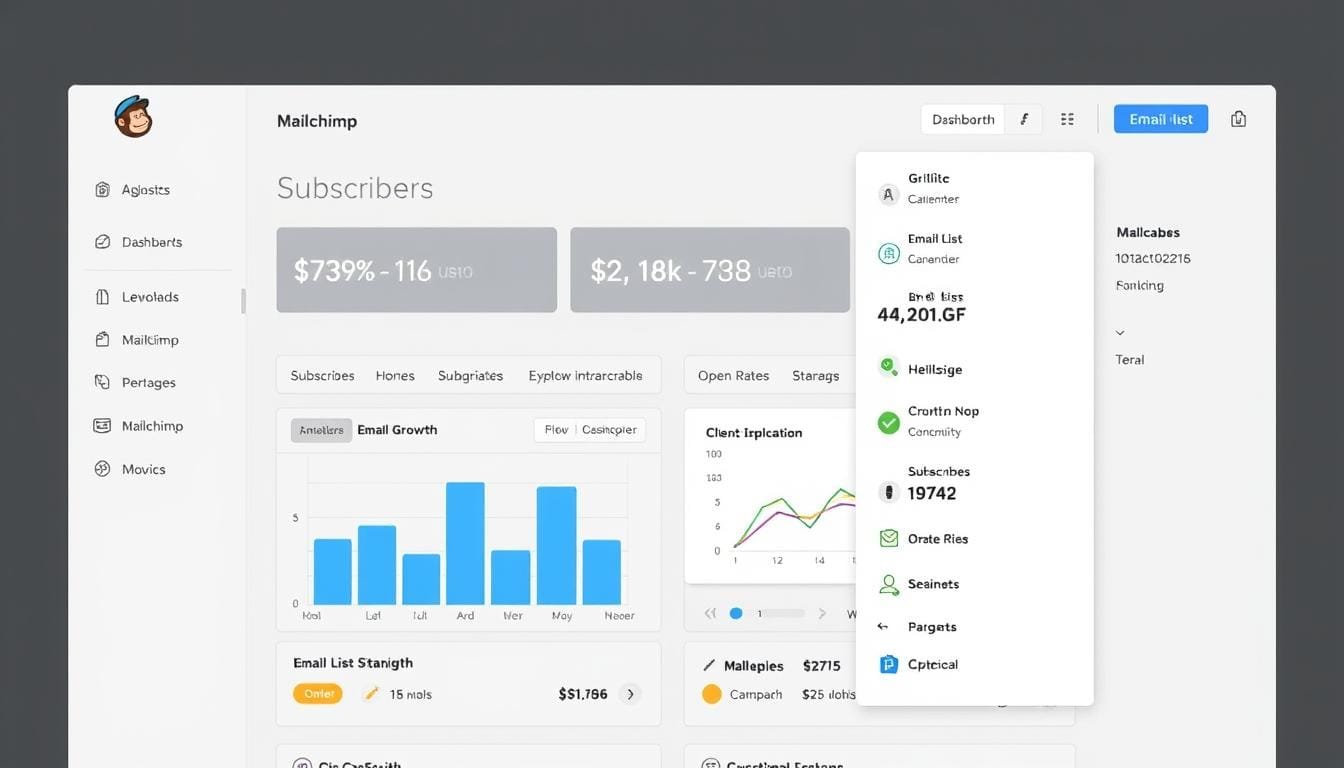In this guide, we’ll explore how to maximize Mailchimp’s free plan features to grow your email list effectively. Whether you’re just starting out or looking to optimize your existing strategy, these actionable tips will help you build a valuable marketing asset for your business without breaking the bank.
Understanding Mailchimp’s Free Plan: What You Get
Before diving into growth strategies, it’s important to understand exactly what Mailchimp offers on its free plan. This knowledge will help you leverage the available features while working within the platform’s limitations.
Mailchimp’s free plan is surprisingly robust, allowing new marketers to build a solid foundation before needing to upgrade. Here’s what you get without spending a penny:
| Feature | Free Plan Limit | Notes |
| Contacts | Up to 500 | Includes both subscribed and unsubscribed contacts |
| Monthly Email Send Limit | Up to 1,000 emails | Resets each month |
| Email Templates | Basic templates | Customizable with drag-and-drop editor |
| Signup Forms | Unlimited | Includes pop-up, embedded, and hosted forms |
| Landing Pages | Up to 1 | Great for lead generation campaigns |
| Automation | Single-step automations | Includes welcome emails and subscriber notifications |
| Audience Segmentation | Basic segmentation | Target subscribers based on basic criteria |
While these limitations might seem restrictive for larger businesses, they’re more than adequate for those just starting out. The 500-contact limit gives you plenty of room to build a quality list before needing to upgrade, and the 1,000 monthly email send limit allows for two emails per month to your entire list—perfect for a basic newsletter strategy.

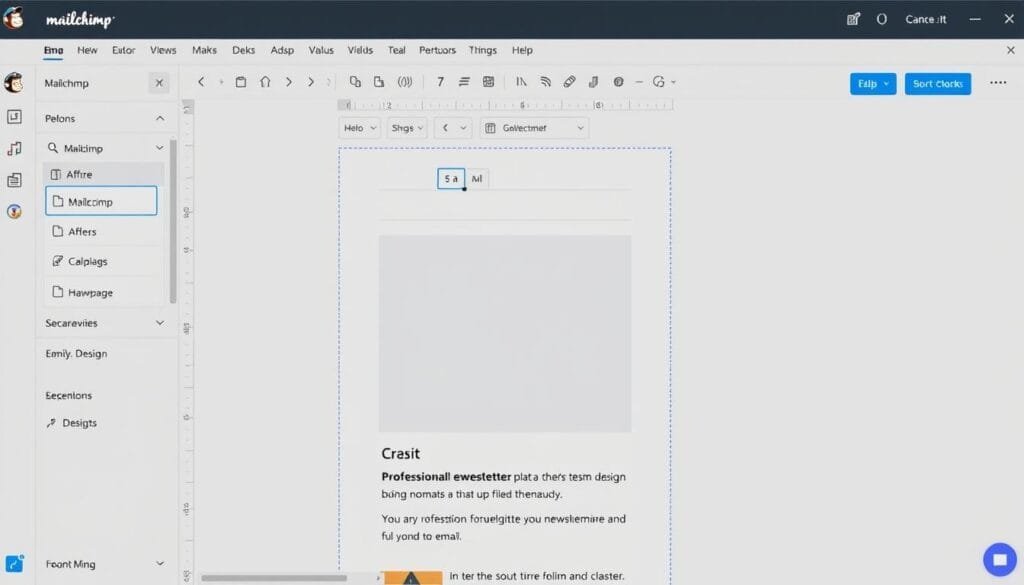
Ready to start building your email list?
Sign up for Mailchimp’s free plan and get access to all these features without spending a dime.
7 Proven Strategies to Grow Email List with Mailchimp Free Plan
Now that you understand what’s available on Mailchimp’s free plan, let’s explore the most effective strategies to grow your email list without exceeding the platform’s limitations. These tactics have been proven to work for small businesses across various industries.
1. Create Compelling Lead Magnets
A lead magnet is something valuable you offer potential subscribers in exchange for their email address. The key is creating something your target audience genuinely wants.

Effective lead magnets for the Mailchimp free plan include:
- PDF guides or checklists related to your industry
- Free mini-courses delivered via email
- Templates or worksheets that solve a specific problem
- Exclusive discount codes for first-time customers
- Free consultations or product samples
When creating your lead magnet, focus on solving a specific problem for your audience. The more targeted and valuable your offer, the higher your conversion rate will be.
Pro Tip: Create multiple lead magnets targeting different segments of your audience. This allows you to build more targeted lists and deliver more relevant content.
2. Embed Strategic Signup Forms on Your Website
Mailchimp’s free plan allows you to create unlimited signup forms. Take advantage of this by placing forms strategically throughout your website.
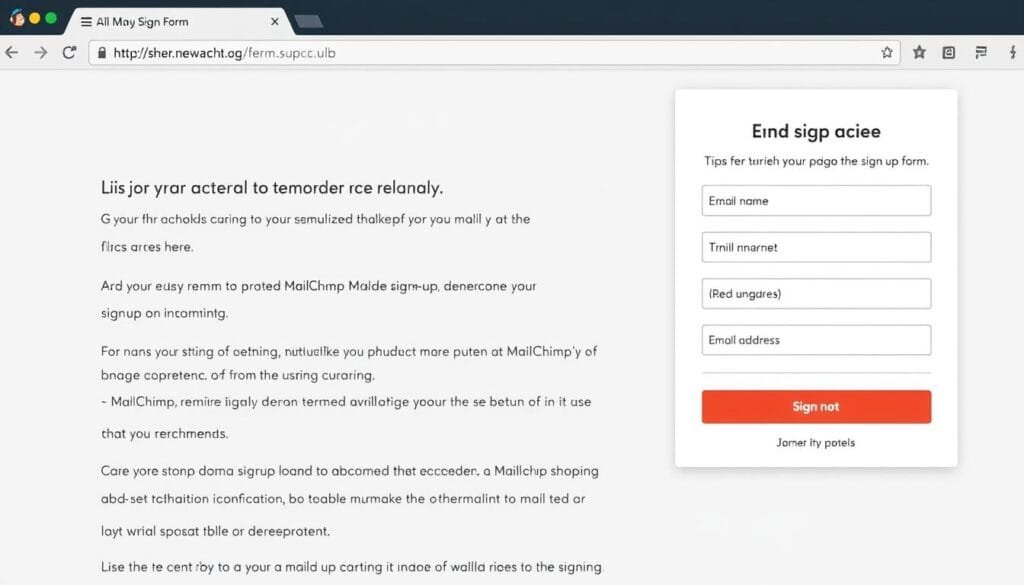
Here’s how to optimize your signup forms:
- Place your main signup form in a prominent location (sidebar, header, or footer)
- Create content-specific forms that relate to what the visitor is reading
- Keep form fields minimal—name and email are usually sufficient
- Write compelling copy that clearly states the benefit of subscribing
- Use action-oriented button text like “Get the Guide” instead of generic “Subscribe”
To embed a form on your website, Mailchimp provides a simple HTML code snippet you can copy and paste into your site. Here’s what the process looks like:
- In your Mailchimp account, go to Audience → Signup Forms → Embedded Forms
- Customize your form fields, design, and copy
- Copy the generated HTML code
- Paste the code into your website where you want the form to appear
3. Leverage Social Media Integrations
Mailchimp’s free plan integrates with Facebook, Instagram, and Twitter, allowing you to extend your reach beyond your website visitors. These integrations help you convert social media followers into email subscribers.
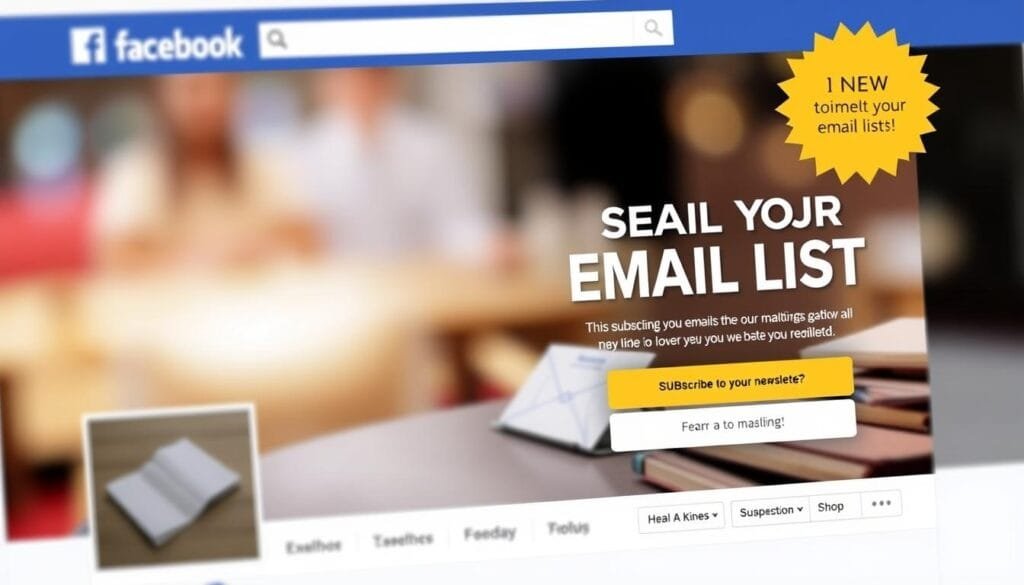
Here are effective ways to use social media for list building:
- Create Facebook lead ads that sync directly with your Mailchimp audience
- Add a signup link to your social media profiles
- Share snippets of your email content on social media with a “subscribe for more” CTA
- Run contests or giveaways where entry requires an email subscription
- Promote your lead magnets through organic social posts
Mailchimp users have seen a 29% better ROI when targeting an audience similar to their existing subscribers compared to interest targeting alone.
4. Host Webinars with Email Registration
Webinars are powerful lead generation tools that work well with Mailchimp’s free plan. By requiring email registration, you can quickly grow your list with highly engaged subscribers.
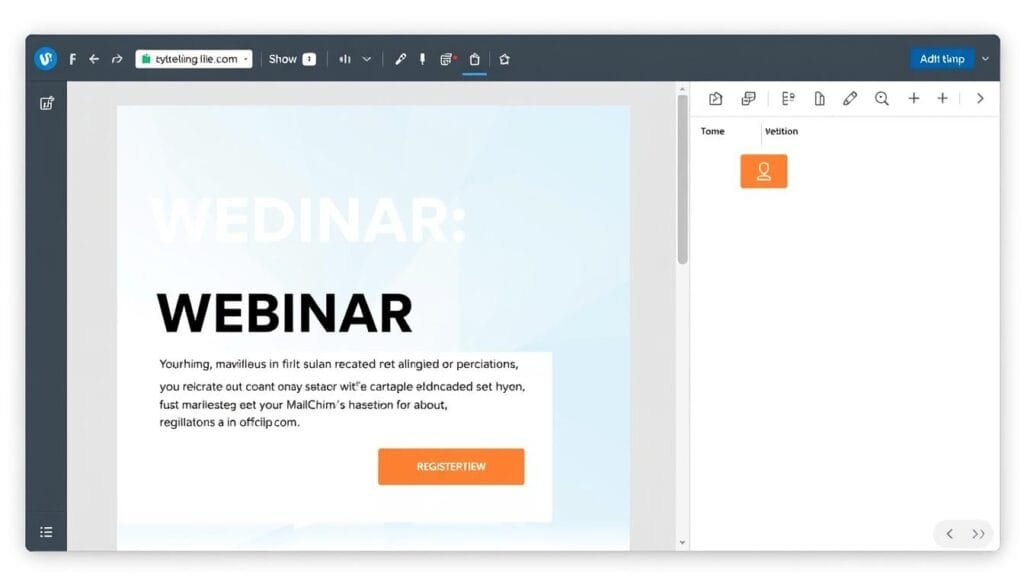
Follow these steps to leverage webinars for list building:
- Choose a topic that addresses a specific pain point for your audience
- Create a dedicated landing page for registration (use your free Mailchimp landing page)
- Set up an automated confirmation email and reminder sequence
- Promote your webinar across all marketing channels
- Follow up with attendees and no-shows with valuable content
Even with a small audience, webinars can quickly grow your list as attendees often share the event with colleagues or friends who have similar interests.
5. Run Referral Campaigns
Referral campaigns encourage your existing subscribers to invite others to join your list. This strategy leverages the trust people have in recommendations from friends and colleagues.
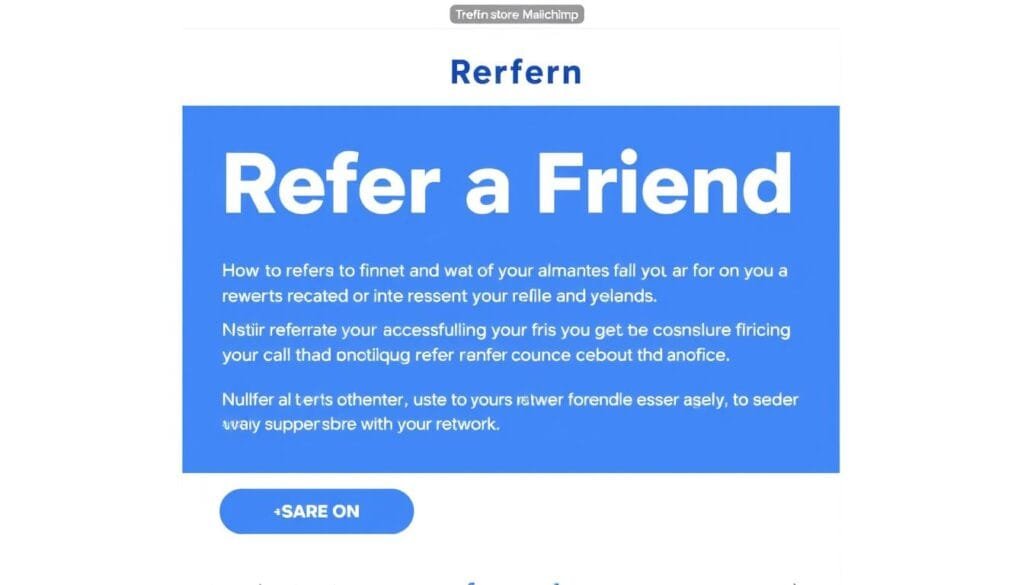
Here’s how to implement a simple referral campaign with Mailchimp’s free plan:
- Create a special offer or incentive for both the referrer and the new subscriber
- Design an email that makes it easy for subscribers to share (include pre-written messages)
- Set up a dedicated landing page for referred visitors
- Track referrals using Mailchimp’s link tracking
- Send thank-you emails to successful referrers
Referral campaigns can create a snowball effect, with each new subscriber potentially bringing in several more, accelerating your list growth exponentially.
6. Optimize Landing Pages for Conversions
Mailchimp’s free plan includes one landing page, which you should optimize specifically for email list growth. A well-designed landing page can convert significantly better than a standard website form.
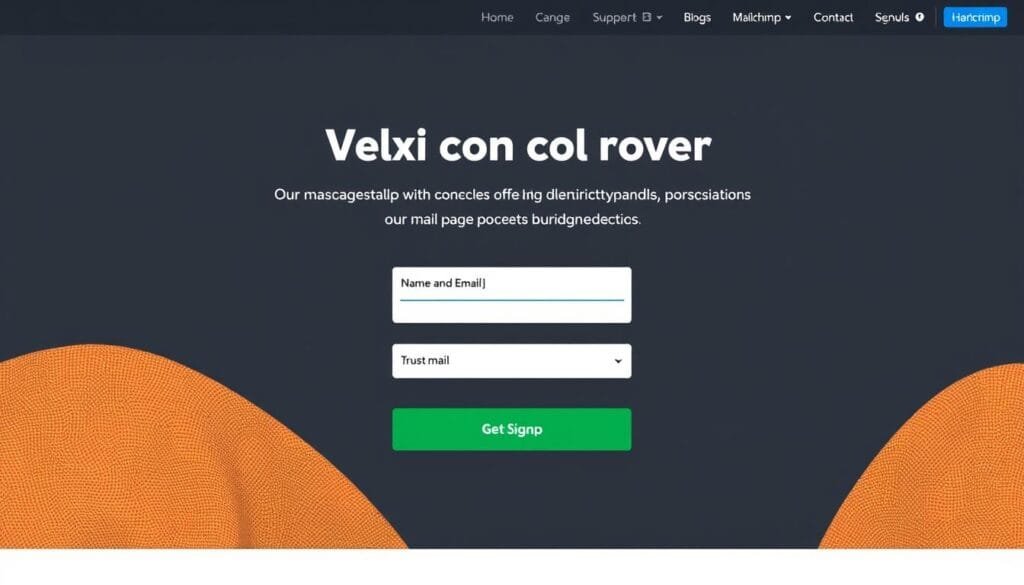
Elements of a high-converting landing page include:
- A compelling headline that clearly states the value proposition
- Concise, benefit-focused copy that addresses pain points
- Social proof elements (testimonials, subscriber count, client logos)
- A simple form with minimal fields
- A strong, action-oriented call-to-action button
- No navigation menu or other distractions
Use your landing page for your most valuable lead magnet or as the destination for paid advertising campaigns to maximize its impact.
7. Leverage Strategic Pop-ups
Pop-up forms have a bad reputation, but when used strategically, they can significantly boost your subscription rates without annoying visitors. Mailchimp’s free plan includes customizable pop-up forms with timing controls.
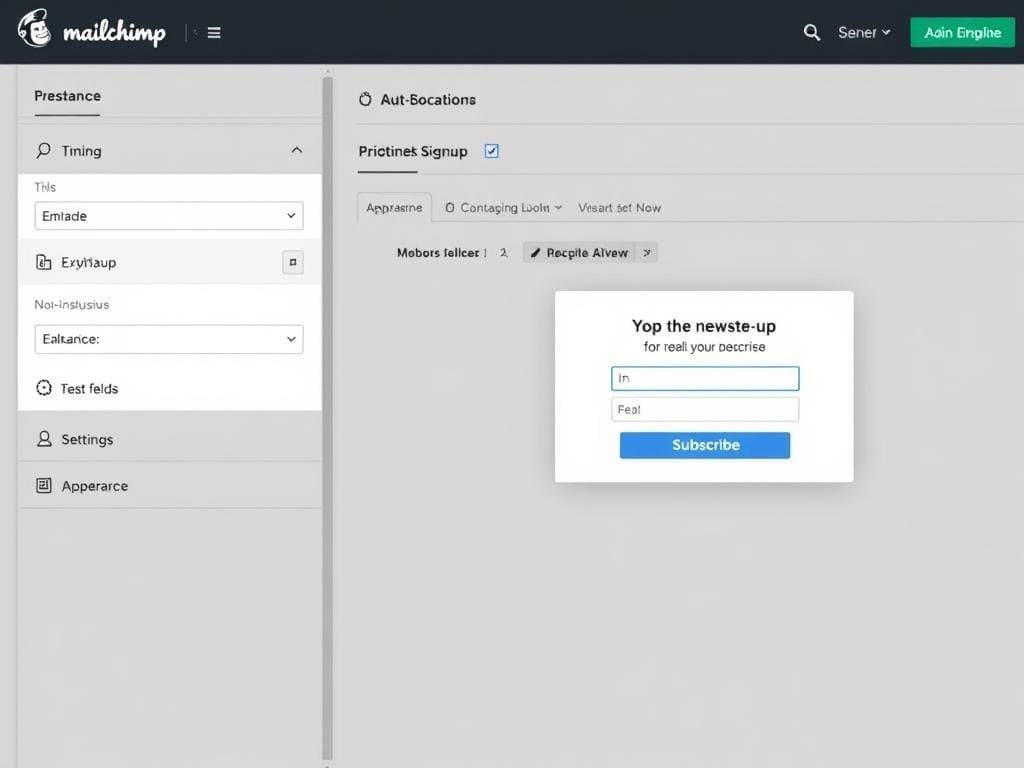
Best practices for effective pop-ups include:
- Timing the pop-up to appear after visitors have engaged with your content (20+ seconds)
- Using exit-intent technology to capture visitors about to leave
- Offering a specific incentive that’s relevant to the page content
- Keeping the design simple and on-brand
- Including an easy way to dismiss the pop-up
- Limiting pop-ups to once per visitor session
Research shows that Mailchimp users have seen their list growth rate increase by an average of 50.8% after adding a pop-up form to their site.
Ready to implement these strategies?
Start with Mailchimp’s free plan and begin growing your email list today.
Pro Tips for Mailchimp Free Plan Users
To maximize the effectiveness of your email list building efforts on Mailchimp’s free plan, consider these advanced tips from experienced marketers:
Clean Your List Regularly
With the 500-contact limit on the free plan, list quality is more important than quantity. Regularly remove inactive subscribers to make room for engaged ones.
- Create a segment of subscribers who haven’t opened your last 5-10 emails
- Send a re-engagement campaign asking if they still want to hear from you
- Remove those who don’t respond or click the “stay subscribed” link
- Export removed contacts before deleting them (in case you upgrade later)
This practice not only helps you stay within the free plan limits but also improves your open rates and deliverability.
A/B Test Your Subject Lines
Even on the free plan, you can conduct simple A/B tests to improve your email performance. Start with subject lines, as they have the biggest impact on open rates.
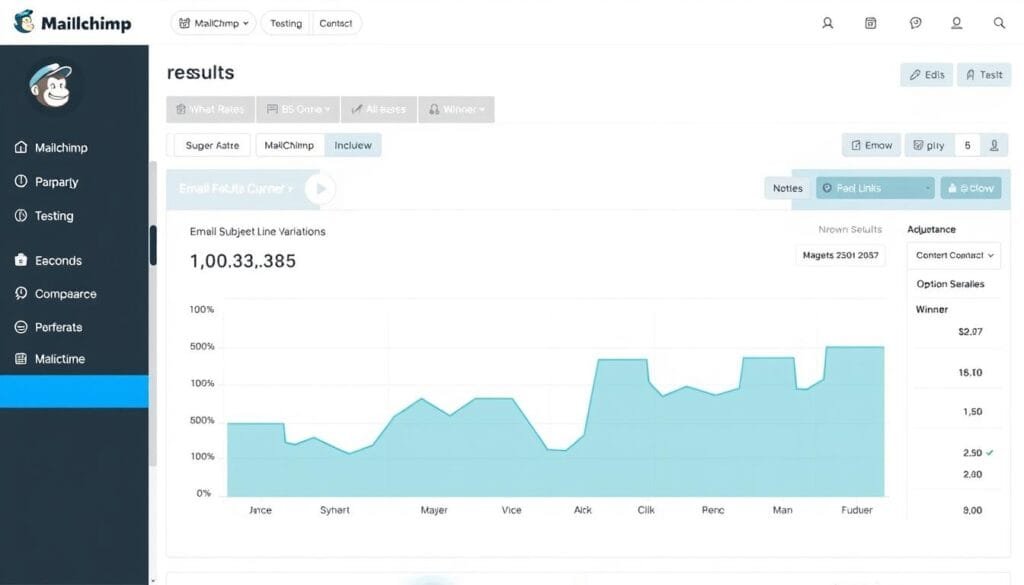
Here’s how to run an effective A/B test:
- Create two versions of your subject line (one question-based, one benefit-based)
- Send each version to a small portion of your list (10-15% each)
- After a few hours, send the winning version to the remainder of your list
- Document what works for your audience and apply those insights to future campaigns
Segment Your Audience from Day One
Even with a small list, segmentation improves engagement. The free plan allows basic segmentation that can significantly impact your results.
Effective segmentation strategies for new lists include:
- Segmenting by lead magnet or signup source
- Grouping subscribers by interest (use checkboxes on your signup form)
- Separating new subscribers from long-term subscribers
- Creating segments based on engagement levels
Targeted content leads to higher engagement, which in turn improves deliverability and list growth.
Optimize for Mobile Viewing
Over 60% of email opens occur on mobile devices. Ensure your forms and emails look great on small screens to maximize conversions.
- Use Mailchimp’s mobile preview feature before sending campaigns
- Keep forms short and simple for mobile users
- Use large, touch-friendly buttons in your emails and forms
- Test your signup process on multiple devices
Mobile-optimized emails generate 15% higher click-through rates and 23% higher open rates than non-optimized emails.
Case Study: How a Small Business Grew Their List by 50%
Sarah runs a small online boutique selling handmade jewelry. With limited marketing budget, she relied exclusively on Mailchimp’s free plan to build her email list. Here’s how she achieved a 50% list growth in just three months without spending on advertising.
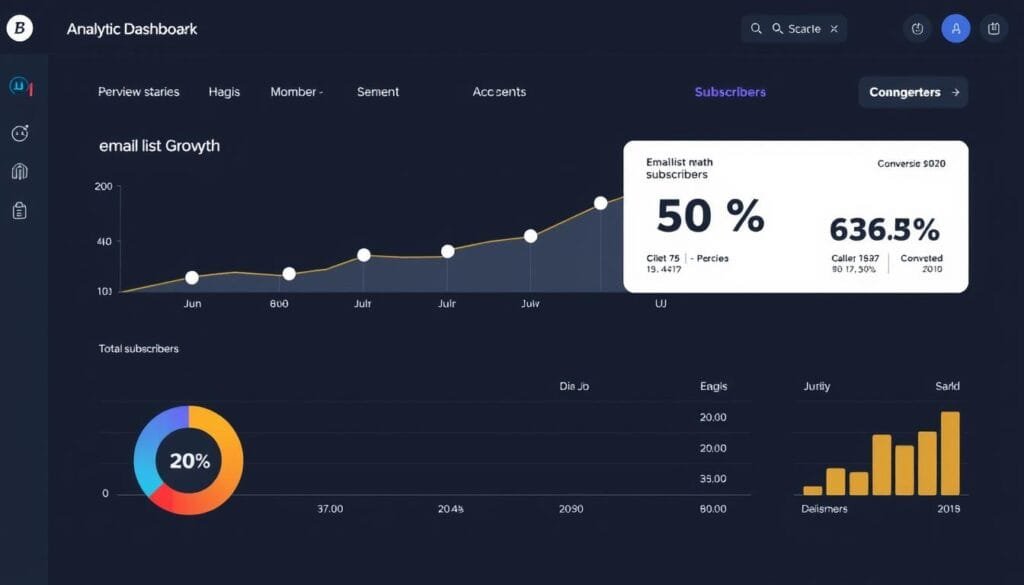
Starting Point
Sarah began with just 200 subscribers, mostly friends, family, and early customers. Her open rates were decent (25-30%), but list growth had stagnated.
Implementation Strategy
Sarah implemented three key tactics from this guide:
- Created a valuable lead magnet – A PDF guide on “How to Style Handmade Jewelry for Any Occasion” that appealed directly to her target audience
- Optimized her website with strategic forms – Added pop-up forms with a 20-second delay and embedded forms on her highest-traffic blog posts
- Leveraged Instagram integration – Added “link in bio” to her lead magnet landing page and mentioned her exclusive subscriber discounts in posts
Results
Within three months, Sarah’s list grew from 200 to 300 subscribers—a 50% increase. More importantly, these new subscribers were highly engaged, with:
- 35% average open rate (up from 28%)
- 12% click-through rate (up from 7%)
- 22% of email traffic converting to sales (up from 15%)
The most effective channel was her Instagram integration, which accounted for 60% of new subscribers. The lead magnet converted at 45%, significantly higher than her previous generic “Subscribe for updates” approach.
“I was surprised by how much difference a targeted lead magnet made. People who downloaded my styling guide were much more likely to open future emails and eventually make a purchase.” – Sarah
Common Mistakes to Avoid When Growing Your Email List
Even with the best strategies, certain pitfalls can hinder your list growth efforts. Here are the most common mistakes to avoid when using Mailchimp’s free plan:
Ignoring GDPR and Compliance Requirements
Non-compliance with email regulations can result in penalties and damage to your sender reputation. Ensure you:
- Include clear opt-in consent on all forms
- Provide your physical address in all emails (required by law)
- Include an easy unsubscribe option in every email
- Never add people to your list without explicit permission
Overloading Emails with Content
With limited sends on the free plan, you might be tempted to pack each email with content. This typically backfires by:
- Overwhelming readers, leading to lower engagement
- Diluting your call-to-action effectiveness
- Increasing the likelihood of your email being filtered as promotional
Instead, focus each email on a single topic with one clear call-to-action.
Neglecting the Welcome Email
The welcome email has the highest open rate of any email you’ll send. Failing to optimize it wastes a prime opportunity to:
- Set expectations about email frequency and content
- Deliver your lead magnet and additional value
- Introduce your brand personality and story
- Ask subscribers what they’re interested in (valuable for segmentation)
Buying Email Lists
This practice violates Mailchimp’s terms of service and can get your account suspended. Additionally:
- Purchased lists have extremely low engagement rates
- They often contain spam traps that can damage your sender reputation
- Recipients are more likely to mark your emails as spam
Focus on organic list growth strategies for better long-term results.
Frequently Asked Questions
Is Mailchimp’s free plan enough for startups?
Yes, Mailchimp’s free plan is sufficient for most startups in their early stages. With a limit of 500 contacts and 1,000 monthly email sends, it provides ample room for initial growth. The plan includes essential features like signup forms, basic automation, and analytics. As your business grows and your email marketing needs become more sophisticated, you can seamlessly upgrade to a paid plan.
How do I upgrade when I outgrow the free plan?
Upgrading from Mailchimp’s free plan is straightforward. When you approach the 500-contact limit, you’ll receive notifications from Mailchimp. To upgrade, go to your account settings, select “Billing,” and choose the plan that best fits your needs. Your existing contacts, campaigns, and automations will transfer seamlessly to your new plan. Consider the Essentials plan ($11/month) as your first upgrade option, which increases your limit to 50,000 contacts and adds features like A/B testing and custom branding.
Can I use my own domain for emails on the free plan?
No, custom domains for sending emails are only available on paid Mailchimp plans. On the free plan, your emails will be sent from a Mailchimp subdomain. However, you can set the “From” name and reply-to email to match your brand. While not ideal for deliverability, this limitation doesn’t significantly impact most small businesses in their early stages of email marketing.
How can I maximize the 1,000 monthly email send limit?
To make the most of your limited sends, focus on quality over quantity. Send fewer, more targeted emails rather than frequent broadcasts to your entire list. Use segmentation to send content only to relevant subscribers. Prioritize high-converting emails like welcome sequences and abandoned cart reminders. Clean your list regularly to remove inactive subscribers, ensuring your sends reach engaged recipients who are more likely to convert.
What are the best Mailchimp alternatives if I need more free features?
If Mailchimp’s free plan limitations are too restrictive, consider alternatives like Sendinblue (now Brevo), which offers 300 daily emails with unlimited contacts on their free plan. MailerLite provides 1,000 subscribers and 12,000 monthly emails free. Moosend offers a free trial but no permanent free plan. Each platform has different strengths—Sendinblue excels in transactional emails, MailerLite offers a simpler interface, and Moosend provides strong ecommerce features.
Start Growing Your Email List Today
Building an email list is one of the most valuable marketing investments you can make for your business. With Mailchimp’s free plan, you have all the essential tools needed to start collecting subscribers and nurturing relationships without any financial commitment.
Remember that successful email list building is a marathon, not a sprint. Focus on providing genuine value to your subscribers, and implement the strategies outlined in this guide consistently. Even small daily actions can lead to significant growth over time.
The most important step is to start today. Set up your Mailchimp account, create your first signup form, and begin the journey of building a valuable marketing asset that will serve your business for years to come.
Ready to grow your email list with Mailchimp?
Get started with Mailchimp’s free plan and implement these proven strategies to build a valuable subscriber base.