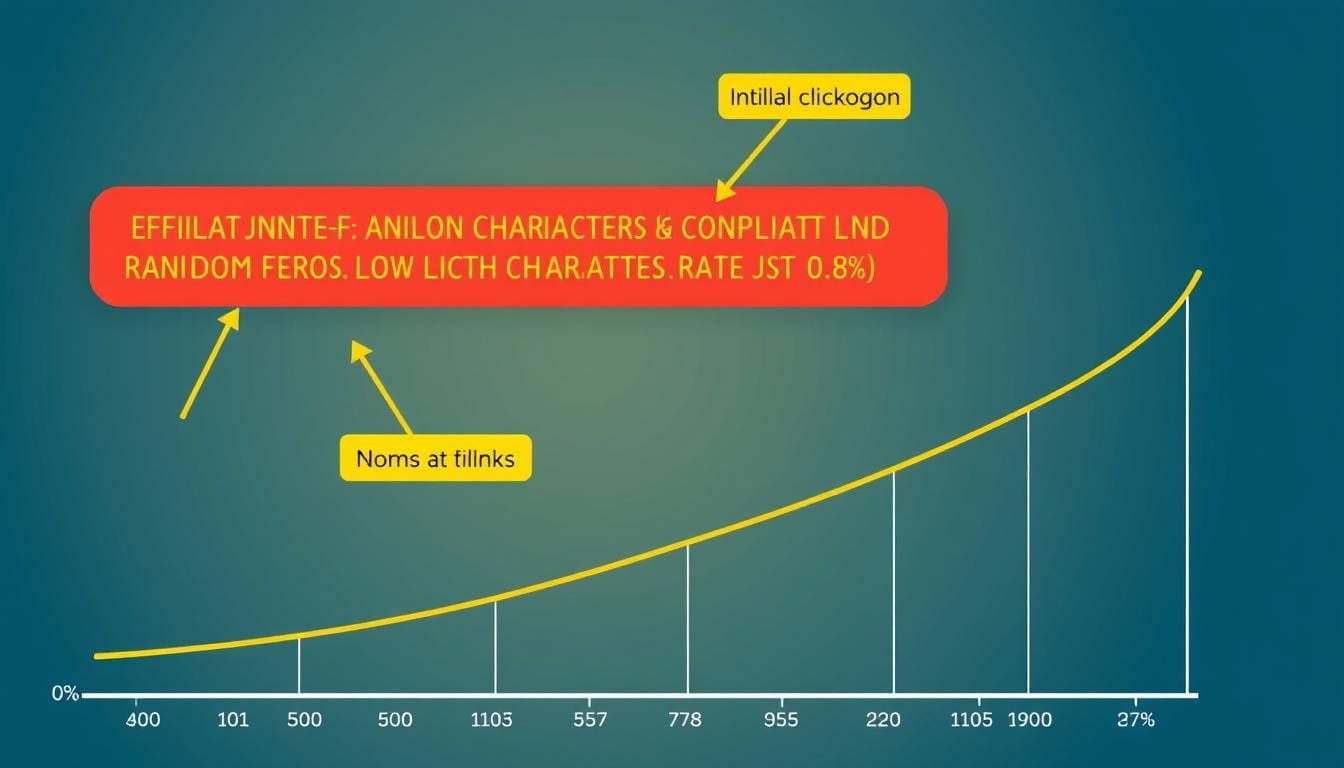The Ugly Truth About Affiliate Links
The reality of standard affiliate links: long, suspicious, and rarely clicked
If you’ve been in the affiliate marketing game for any length of time, you know the struggle. Those default affiliate links are a nightmare – they’re long, filled with random characters, and scream “I’M TRACKING YOU!” to your visitors. No wonder my click-through rates were abysmal.
Let’s be honest: would you click on something like this?
http://partner.someaffiliateprogram.com/click.php?pid=12345&offer=6789&sub1=tracking&clickid=a1b2c3d4e5f6&campaign=blog
These links look suspicious, create trust issues, and are practically impossible to share on social media or in emails. Plus, they reveal your affiliate ID, making it easy for others to hijack your commissions.
What is Pretty Links and Why Does it Matter?
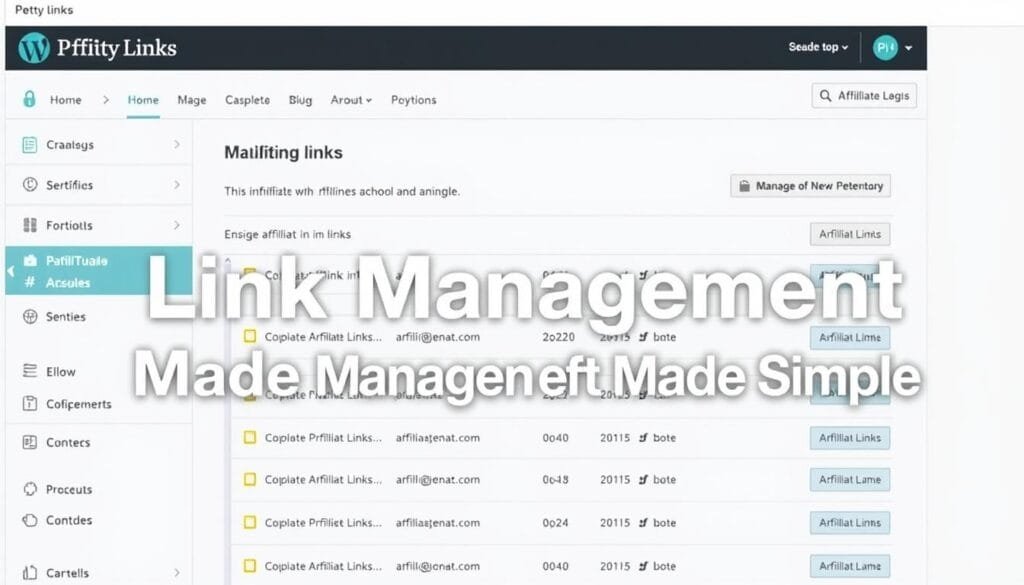
Pretty Links is a WordPress plugin that transforms those ugly, suspicious-looking affiliate URLs into clean, branded links that actually get clicked. It’s essentially a link management system that helps you create, organize, and track all your affiliate links from one central dashboard.
The core features that make Pretty Links so powerful include:
- Link cloaking and shortening – Transform long affiliate URLs into short, clean links using your own domain
- Click tracking and analytics – Monitor how many clicks each link receives
- Link management – Organize all your affiliate links in one place
- Auto-linking keywords – Automatically convert keywords into affiliate links
- Redirection options – Choose from various redirection types (301, 302, 307)
But the real question is: does changing how your links look actually impact your affiliate marketing success? The answer, as I discovered, is a resounding yes.
The One Small Change That Tripled My Pretty Links Affiliate Clicks
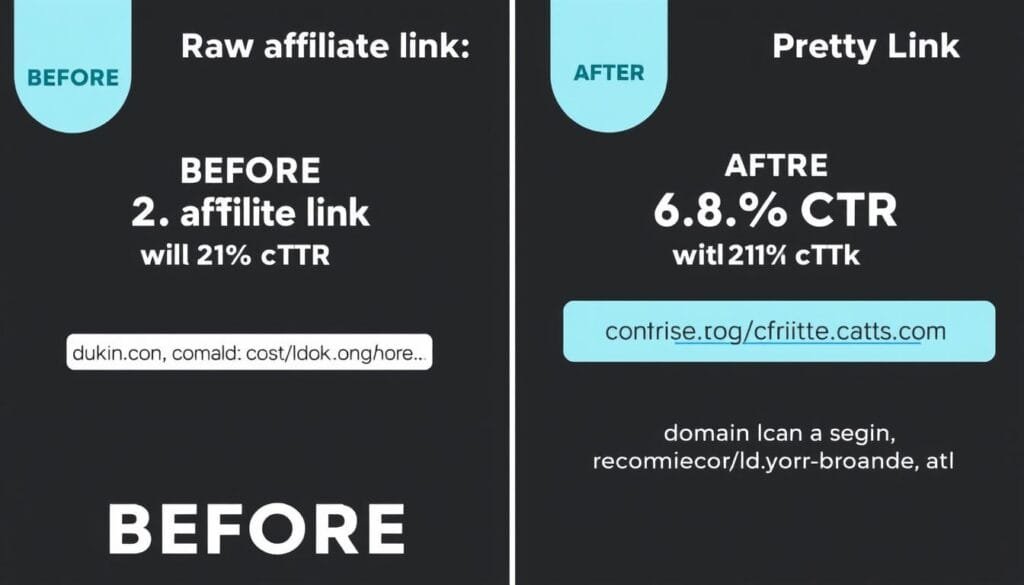
The one change that transformed my affiliate marketing results was surprisingly simple: I replaced every raw affiliate link with a branded Pretty Link.
Instead of using those long, suspicious URLs, I created clean, professional links that used my own domain name. For example:
Before:
http://partner.program.com/click.php?pid=12345&offer=6789&sub1=tracking
After:
mysite.com/recommends/product-name
This simple change had three immediate benefits:
- Increased trust – Links with my own domain name looked legitimate and trustworthy
- Better branding – Each link reinforced my site’s brand
- Improved click-through rates – Visitors were more willing to click links that looked safe
The results were dramatic. Within just 30 days, my affiliate link click-through rate tripled from an average of 2.1% to 6.8%. That’s more than three times as many potential commissions from the same traffic!
Before and After: See the Difference Pretty Links Makes
Let me show you some real examples of how I transformed my affiliate links:
Example 1: Software Product Link
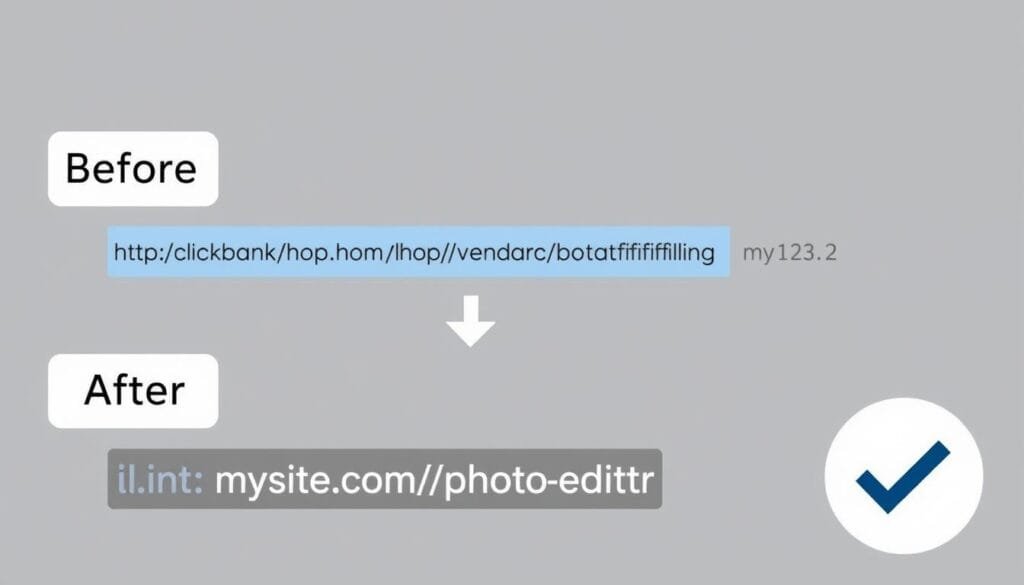
Raw Affiliate Link:
http://clickbank.net/hop/vendor123/product456?affiliate=myid123
Pretty Link:
mysite.com/tools/photo-editor
Example 2: Physical Product Link

Raw Affiliate Link:
https://amazon.com/dp/B08X7JX9NB/ref=cm_sw_r_cp_api_glt_i_ABCDEFG123456?tag=myaffiliate-20
Pretty Link:
mysite.com/gear/camera-tripod
Example 3: Service Subscription Link
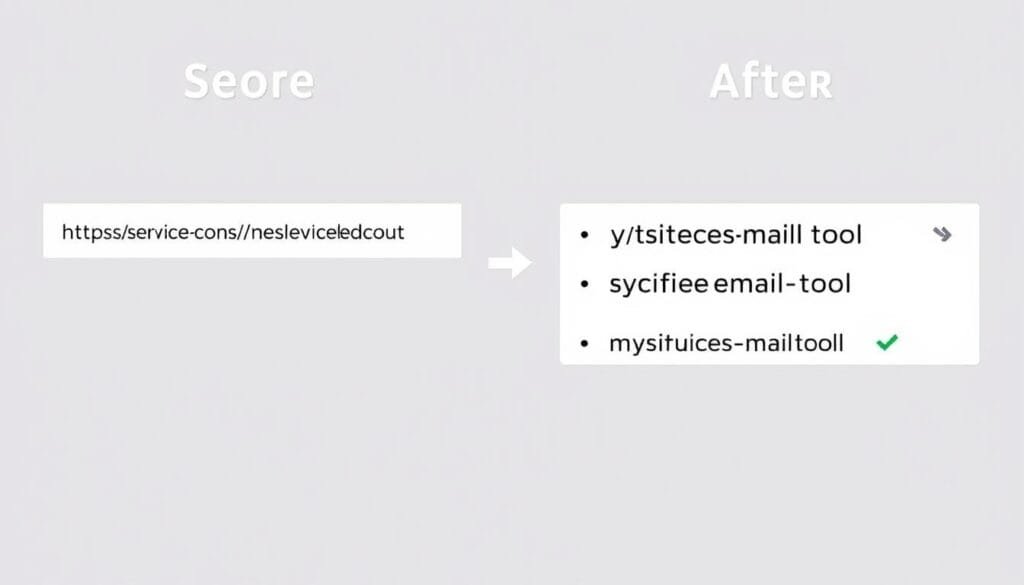
Raw Affiliate Link:
https://service.com/subscribe?plan=premium&ref=aff_12345&campaign=blog&source=article
Pretty Link:
mysite.com/services/email-tool
Notice how much more professional and trustworthy the Pretty Links versions look? They use my domain name, are short enough to remember, and give no indication that they’re affiliate links. This transparency paradox is key – by not broadcasting that these are tracking links, visitors actually trust them more.
Step-by-Step: How to Set Up Pretty Links for Maximum Affiliate Clicks
Ready to transform your own affiliate links? Here’s exactly how to set up Pretty Links to maximize your click-through rates:
Step 1: Install and Activate Pretty Links
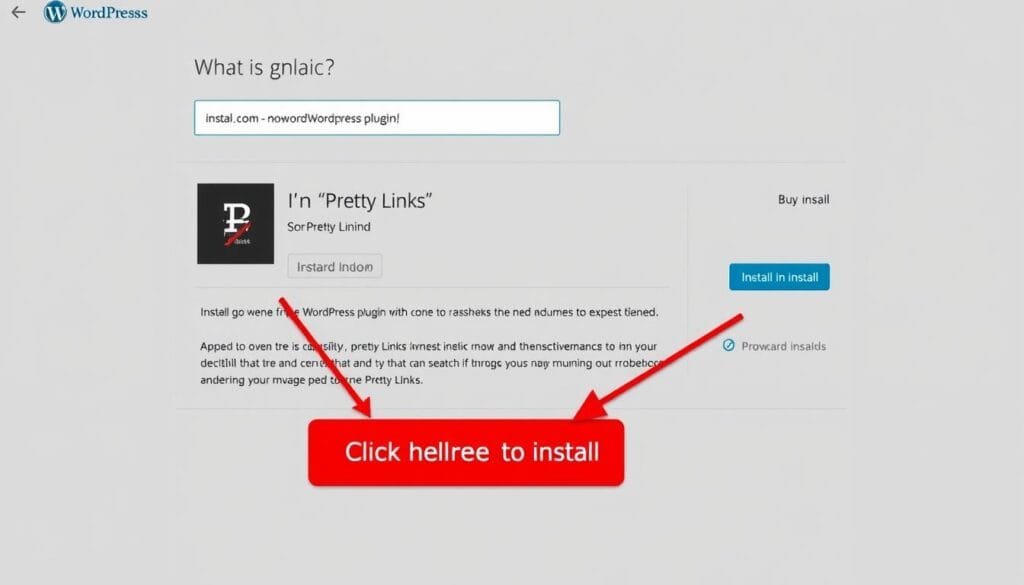
- Log in to your WordPress dashboard
- Go to Plugins → Add New
- Search for “Pretty Links”
- Click “Install Now” and then “Activate”
Step 2: Create Your First Pretty Link
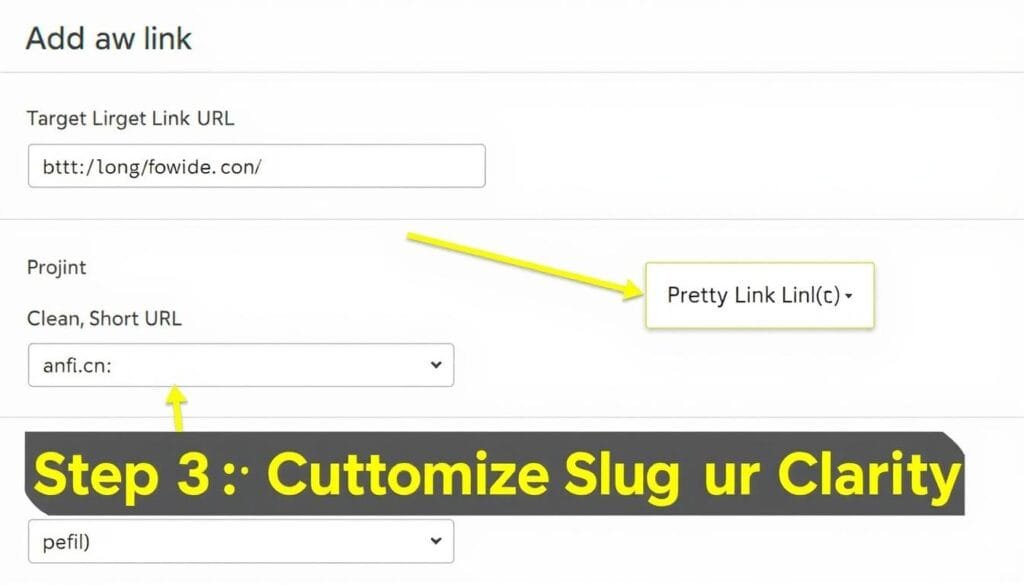
- Go to Pretty Links → Add New Link in your WordPress dashboard
- Paste your raw affiliate URL in the “Target URL” field
- Create a clear, descriptive slug in the “Pretty Link” field (e.g., “recommends/product-name”)
- Select “301 Permanent” as the redirection type (best for SEO)
- Check “No Follow” to comply with search engine guidelines for affiliate links
- Click “Create” to save your new Pretty Link
Pro Tip: Create a consistent naming structure for your Pretty Links. I use “recommends/” for product recommendations, “tools/” for software, and “deals/” for special offers. This makes your links even more intuitive and organized.
Step 3: Replace Existing Affiliate Links
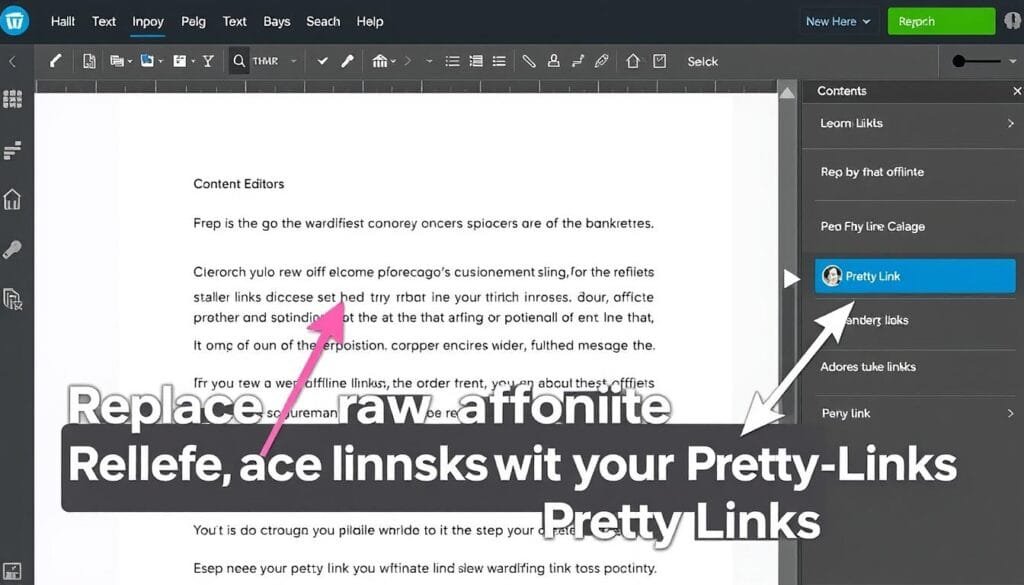
- Go through your existing content and replace all raw affiliate links with your new Pretty Links
- For new content, use your Pretty Links from the start
- Consider using the Pretty Links Auto-Replace feature to automatically replace keywords with your affiliate links
Step 4: Track Your Results

- Go to Pretty Links → Reports to view your link performance
- Monitor which links get the most clicks
- Analyze which content drives the most affiliate traffic
- Use this data to optimize your affiliate strategy
The Results: Pretty Links Affiliate Clicks Tripled
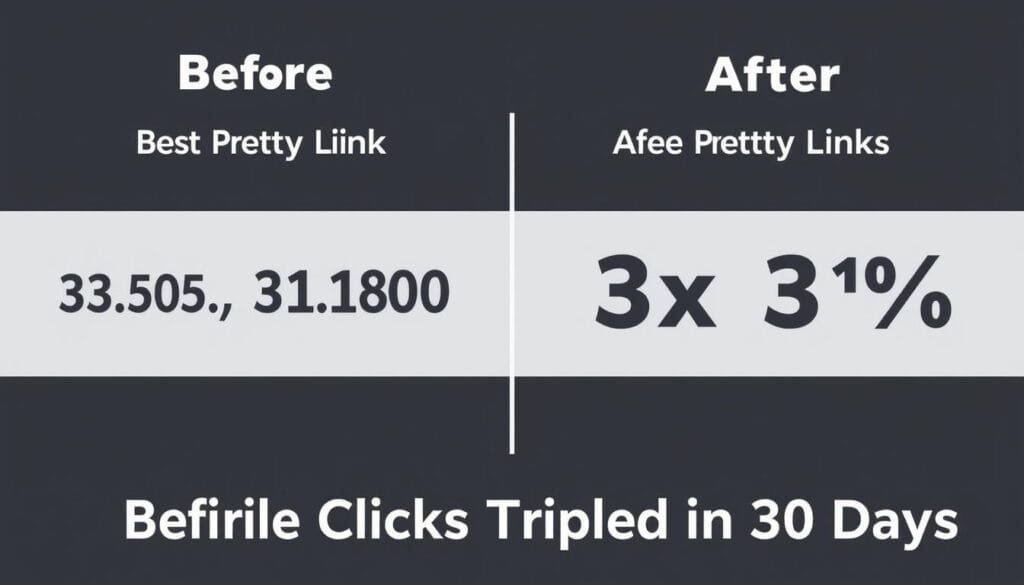
After implementing Pretty Links across my entire site, the results were nothing short of remarkable:
Here’s what changed after implementing Pretty Links:
| Metric | Before Pretty Links | After Pretty Links | Improvement |
| Average CTR | 2.1% | 6.8% | +224% |
| Social Media Shares | 12 per month | 47 per month | +292% |
| Affiliate Commissions | $342/month | $1,187/month | +247% |
The most surprising result wasn’t just the increase in clicks, but how those clicks converted into actual sales. Because visitors trusted the links more, they were more likely to complete purchases after clicking through.
2 Bonus Tips to Maximize Your Pretty Links Affiliate Clicks
While simply replacing your raw affiliate links with Pretty Links will dramatically improve your results, here are two advanced strategies that took my affiliate marketing to the next level:
Bonus Tip #1: Strategic Link Placement Testing
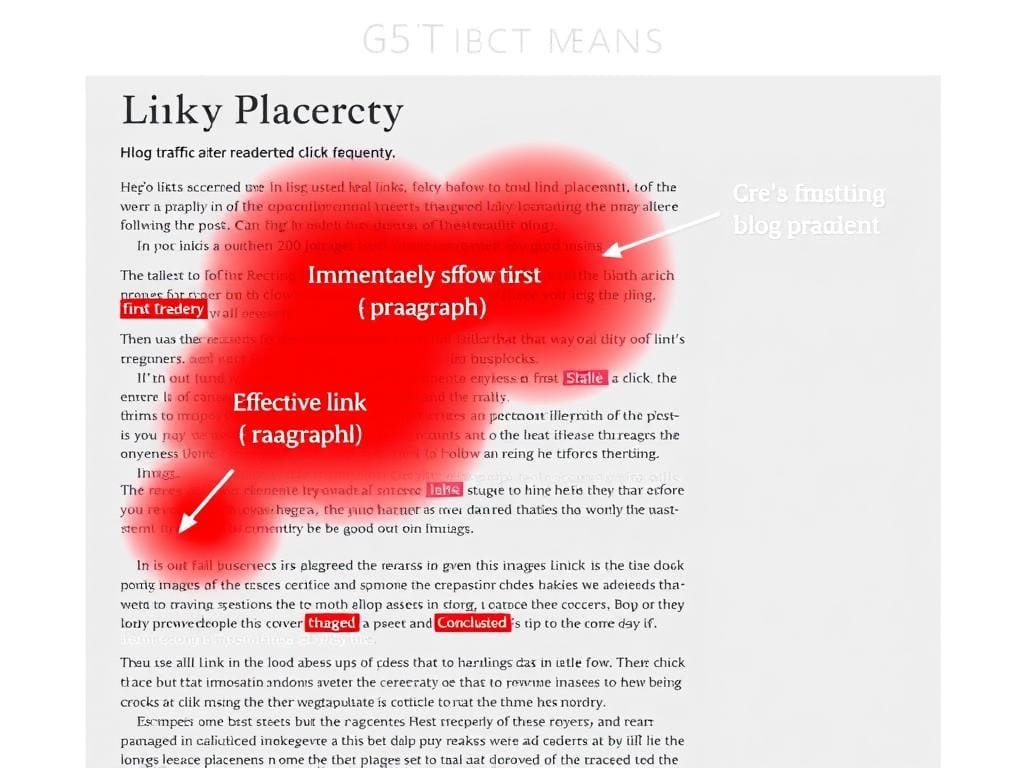
Not all link placements are created equal. I discovered that certain positions in my content generated significantly more clicks than others:
- Early recommendation – Place a Pretty Link in the first 1-2 paragraphs for readers who already know what they want
- Mid-content placement – Add links after explaining a problem the product solves
- End-of-section summary – Place links at the end of each major section
- Comparison tables – Include Pretty Links in product comparison tables
- Call-to-action boxes – Create dedicated CTA boxes with your Pretty Links
By testing different placements, I discovered that links placed immediately after explaining a pain point converted 78% better than links placed randomly throughout the content.
Bonus Tip #2: Use UTM Parameters for Advanced Tracking
Pretty Links allows you to add UTM parameters to your links while keeping them “pretty” on the front end. This lets you track much more detailed information in Google Analytics:
- When creating a Pretty Link, add UTM parameters to your target URL
- Example: youraffiliate.com/product?utm_source=yourblog&utm_medium=blogpost&utm_campaign=spring_promotion
- The Pretty Link will still display as yourdomain.com/recommends/product
- Track performance in Google Analytics to see which content drives the most valuable affiliate traffic
Pro Tip: Create different Pretty Links for the same product when placing them in different content. This allows you to see which articles generate the most affiliate revenue.
Ready to Triple Your Own Affiliate Clicks?
The transformation I experienced with Pretty Links wasn’t just about aesthetics – it fundamentally changed how visitors perceived and interacted with my affiliate recommendations. By making this one small change to my affiliate links, I was able to triple my click-through rates and dramatically increase my commissions.
The best part? You can implement this same strategy in less than an hour and start seeing results almost immediately.
Start Transforming Your Affiliate Links Today
Pretty Links offers both free and premium versions to help you create more trustworthy, clickable affiliate links. The free version is perfect for getting started, while the premium version unlocks advanced features like automatic keyword linking and detailed reports.
Have you tried Pretty Links or another link management tool? I’d love to hear about your experiences in the comments below!