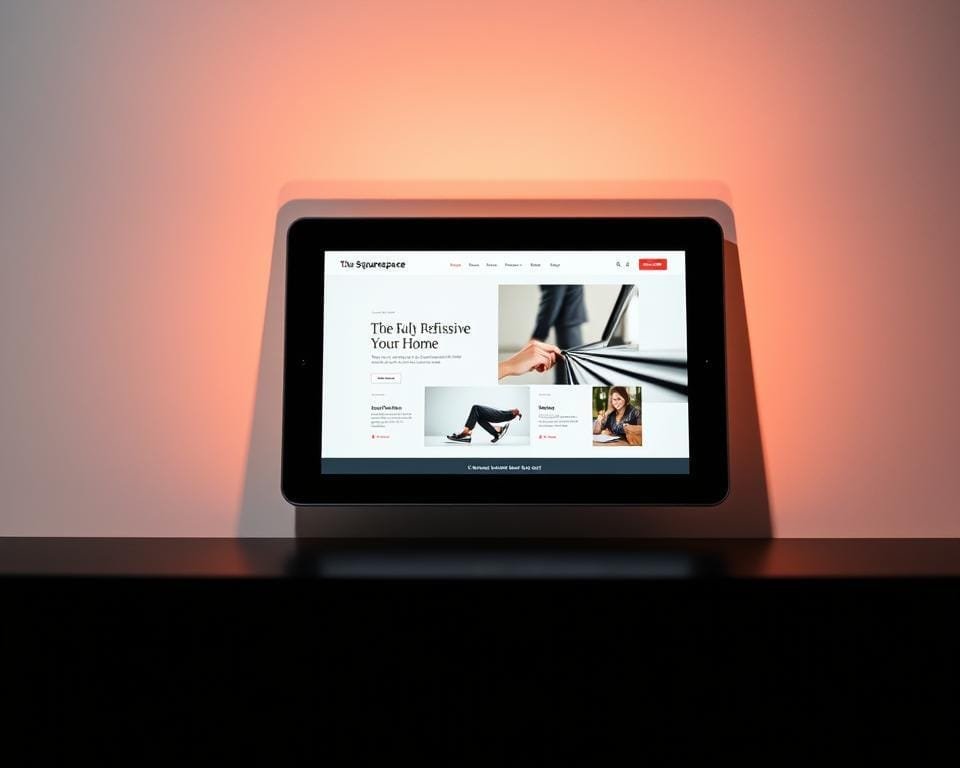
Is it possible to create a stunning, professional website without any coding skills? In today’s digital age, having an online presence is essential, whether for personal use or business growth. This is where a reliable website builder comes into play.
With so many options available, choosing the right platform can be overwhelming. Squarespace offers a free trial, allowing users to explore its features before committing. Its all-in-one hosting and design tools make it a strong competitor in the market.
Industry trends show that users prioritize both performance and aesthetics. A well-designed site can make a lasting impression. Does Squarespace live up to its hype in 2025? Let’s dive in and find out.
Introduction to the 2025 Squarespace Review
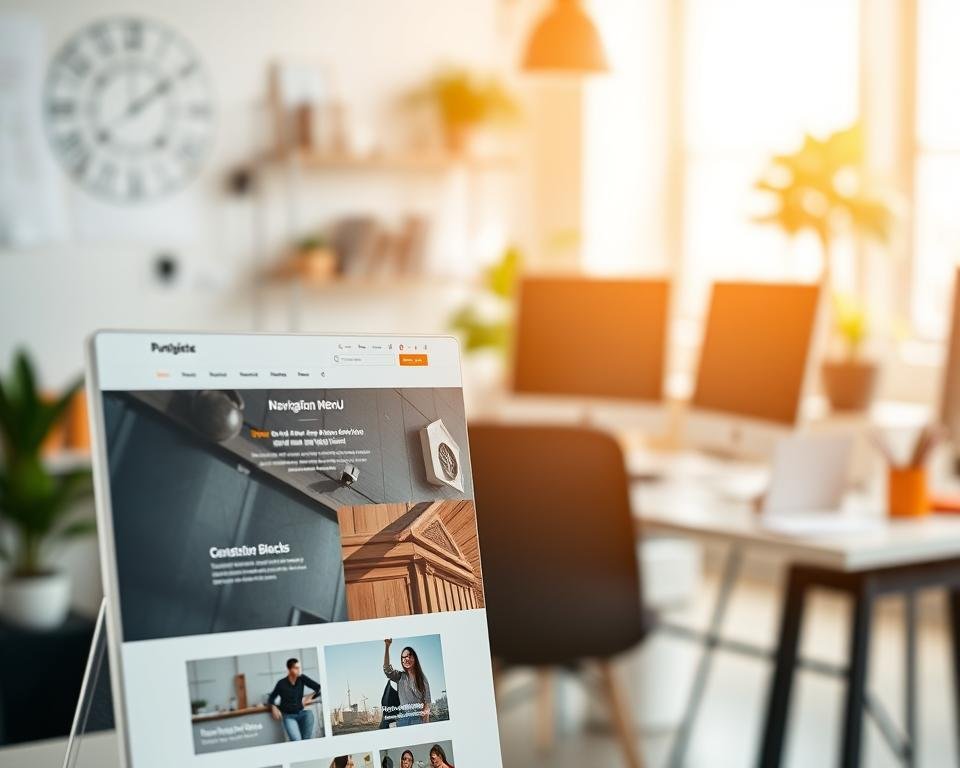
What makes a website builder stand out in 2025? In this review, we’ll explore how a platform can simplify the process of creating a professional website. Whether you’re a beginner or an experienced user, this guide will help you understand the key features and benefits.
One of the standout features is the availability of over 180 professionally designed templates. These templates are not only visually appealing but also fully customizable. They provide a solid foundation for any project, from personal blogs to e-commerce sites.
The intuitive drag-and-drop builder is another highlight. This tool allows users to design their websites without any coding knowledge. It’s perfect for customers who want to focus on content rather than technical details.
Here’s what you can expect to learn in this review:
- How to choose the right template for your needs.
- Tips for using the builder tool effectively.
- Insights into content management and customization options.
By the end of this review, you’ll have a clear understanding of whether this platform is the right choice for your website goals. Let’s dive in and explore what makes it a top contender in 2025.
Squarespace Website Builder: Overview and Core Features
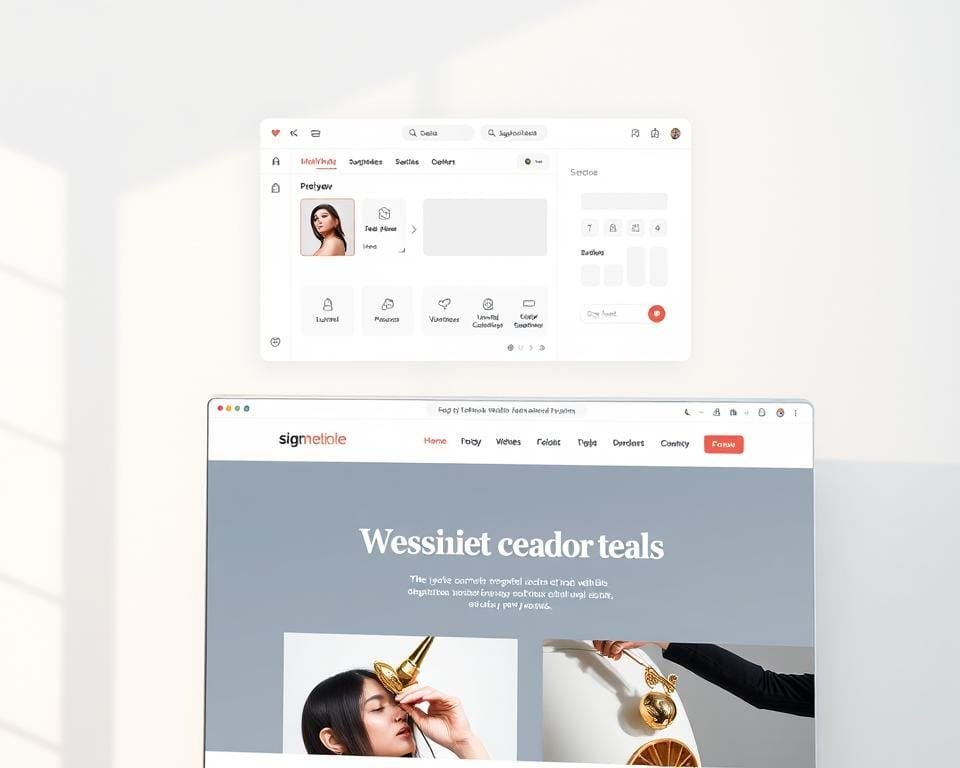
The digital landscape demands tools that combine simplicity and power. A standout platform offers hosting, unlimited storage, and a free domain for the first year. These features make it a top choice for users seeking an all-in-one solution.
One of the key strengths is its drag-and-drop editor. This tool allows users to design their page layouts effortlessly. No coding skills are required, making it accessible for beginners and experts alike.
Responsive design ensures your site looks great on any device. Every product module is designed to be intuitive and user-friendly. This focus on usability extends to e-commerce features and appointment scheduling, making it a versatile service for various needs.
Built-in integrations enhance functionality without the need for third-party plugins. From analytics to SEO tools, the platform provides everything you need to grow your online presence. Its stability and security are backed by data, ensuring peace of mind for users.
Here’s what sets it apart:
- Drag-and-drop editing for seamless customization.
- Responsive templates that adapt to any screen size.
- Integrated support tools for troubleshooting and guidance.
Whether you’re building a personal blog or an online store, this platform delivers a robust and reliable service. Its combination of ease of use and advanced features makes it a leader in the crowded market of website builders.
Comprehensive Feature Analysis
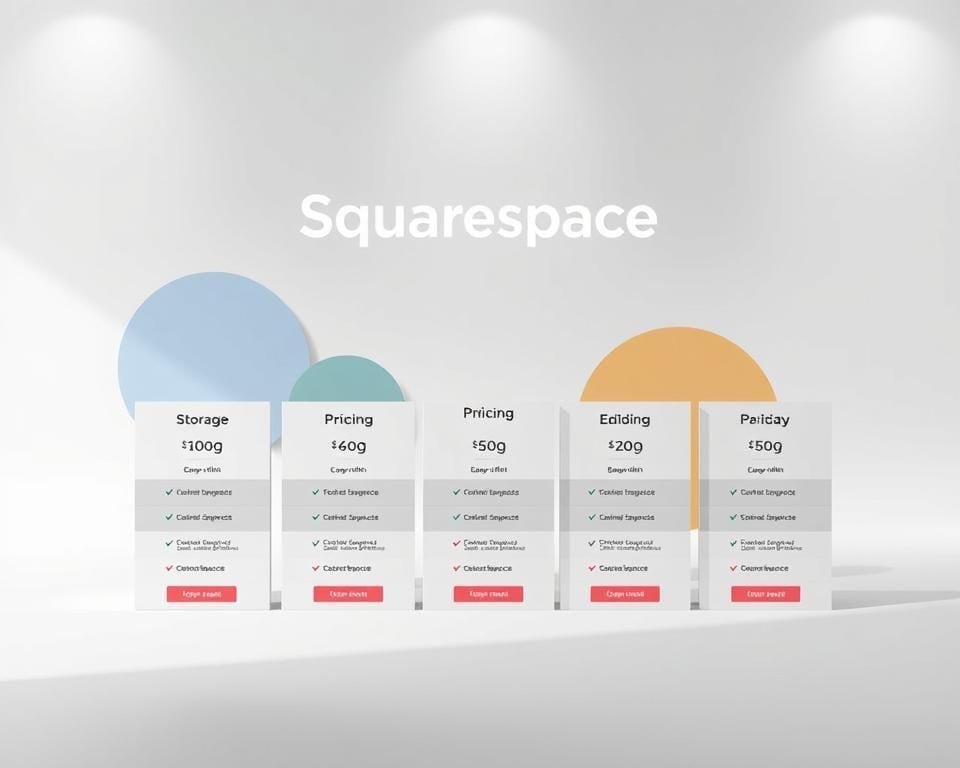
Creating a website that stands out requires more than just basic tools. A platform’s features must work together seamlessly to deliver a smooth user experience. This section dives into the intuitive navigation, design tools, and robust content management that make this platform a top choice.
Intuitive Navigation and Design Tools
Navigating a website builder should be effortless. The platform’s intuitive interface allows users to access essential functions quickly. Whether you’re adjusting settings or adding new pages, the process is straightforward.
Design tools are equally impressive. Users can customize fonts, colors, and layouts to match their brand’s identity. This flexibility ensures that every site looks unique and professional.
- Drag-and-drop functionality for easy customization.
- Pre-designed templates that save time and effort.
- Responsive designs that adapt to any device.
Robust Content Management
Managing your site’s content should be simple and efficient. The platform offers tools that make updating pages a breeze. Whether you’re adding blog posts or updating product listings, the process is streamlined.
Email integration is another key feature. Users can manage newsletters and campaigns directly from the platform. This eliminates the need for third-party tools, saving time and resources.
Domain management is also included. Users can register, transfer, or update their domain settings without leaving the platform. This convenience is a major advantage for busy site owners.
Key features include:
- Easy-to-use content editors for quick updates.
- Built-in email tools for seamless communication.
- Comprehensive domain management options.
These features ensure that users can focus on growing their online presence without technical hassles. The platform’s combination of intuitive design and powerful tools makes it a standout choice in 2025.
Pricing Plans, Offers, and Value for Money
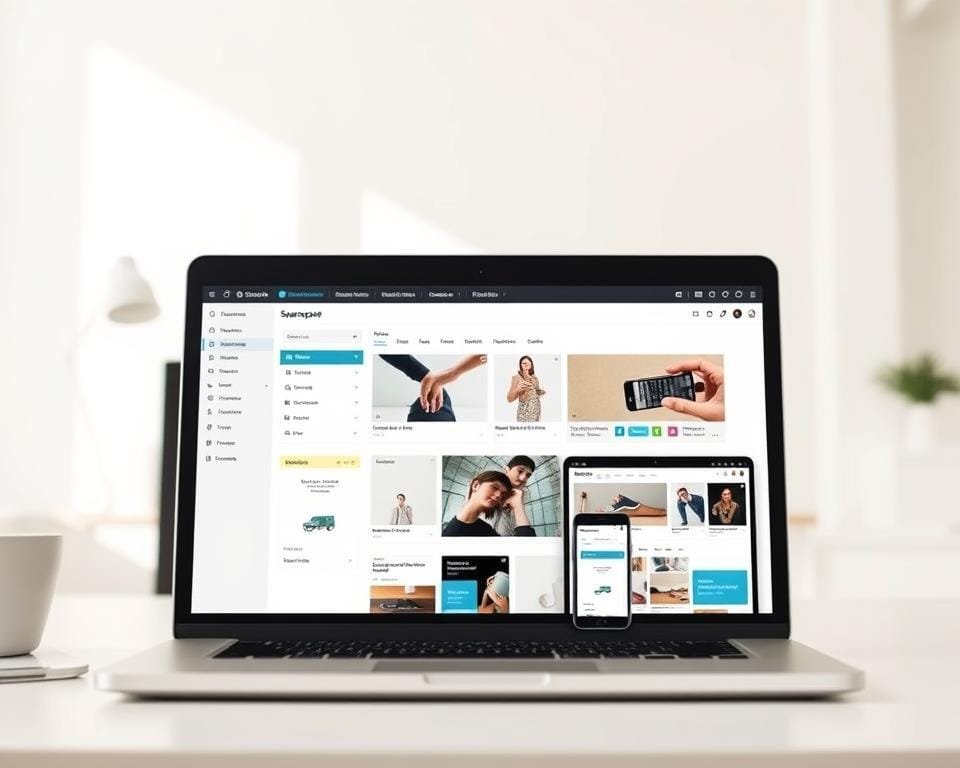
Choosing the right pricing plan can make or break your online presence. The platform offers four distinct tiers, each tailored to meet different needs. Whether you’re a beginner or a business owner, there’s an option for everyone.
The Personal plan starts at $16 per month (billed annually) and is ideal for personal blogs or portfolios. It includes a free domain for the first year and unlimited bandwidth. However, it lacks advanced e-commerce tools, making it less suitable for businesses.
For small businesses, the Business plan at $26 per month is a better fit. It includes advanced features like e-commerce capabilities and Google Workspace integration. However, it charges a 3% transaction fee on online sales, which can add up for high-volume sellers.
The Basic Commerce plan, priced at $30 per month, eliminates transaction fees and is perfect for businesses generating over $200 monthly. It also includes tools like inventory management and customer accounts, making it a great option for growing stores.
For larger e-commerce operations, the Advanced Commerce plan at \$49 per month offers the lowest transaction fees (2.5% + \$0.30) and unlimited video storage. It’s designed for businesses with high sales volumes and recurring revenue needs.
“The Advanced Commerce plan has been a game-changer for our online store. The savings on transaction fees alone made the upgrade worth it.”
All plans come with unlimited bandwidth, SSL certificates, and 24/7 support. Annual subscriptions save users up to 30% compared to monthly billing. Additionally, a 14-day free trial allows users to explore the platform risk-free.
When comparing value for money, the platform stands out with its comprehensive features and competitive pricing. Whether you’re building a simple web presence or a full-fledged online store, there’s a plan that fits your budget and goals.
Ease of Use and the Site Building Process
Building a website should be simple, even for those with no technical background. The platform’s intuitive interface ensures that users can create professional sites without hassle. Whether you’re a beginner or an experienced designer, the process is streamlined and efficient.
User Interface Insights
The user interface is designed with clarity in mind. The clean layout and logical navigation make it easy to find tools and features. Users can customize their site’s color schemes, fonts, and layouts with just a few clicks.
One standout feature is the drag-and-drop editor. This tool allows users to place images and text blocks exactly where they want them. The responsive design ensures that every element looks great on any device.
Here’s what users love about the interface:
- Simple, intuitive navigation for quick access to tools.
- Customizable color palettes to match brand identity.
- Easy image placement for visually appealing designs.
Learning Curve and Practical Tips
While the platform is user-friendly, newcomers may face a slight learning curve. The key is to explore the features gradually. Start with basic templates and experiment with customization options.
One user shared,
“The drag-and-drop editor was a game-changer for my business. It took a little time to get used to, but the results were worth it.”
Here are some practical tips to get started:
- Use pre-designed templates to save time.
- Experiment with color combinations to find the perfect look.
- Take advantage of the platform’s built-in tutorials for guidance.
By focusing on these aspects, users can quickly overcome the initial learning curve. The emphasis on professional design ensures that every site is visually stunning and functional.
Mobile Optimization and Responsive Design
In today’s mobile-first world, a website’s success hinges on its ability to adapt seamlessly across devices. With over 60% of web traffic coming from mobile devices, ensuring your site is optimized for smartphones and tablets is no longer optional—it’s essential.
The platform automatically generates mobile-friendly versions of websites, ensuring they look great on any screen size. Dedicated mobile settings allow users to fine-tune their site’s performance, from time-to-load speeds to font scaling. This ensures a smooth experience for visitors, regardless of the device they’re using.
Responsive design features adjust layouts dynamically based on the user’s device. For example, images and text blocks resize automatically to fit smaller screens, while clickable elements are spaced appropriately for easy interaction. This eliminates the frustration of pinching and zooming, making navigation effortless.
One user shared,
“The mobile optimization tools saved me hours of work. My site looks perfect on every device, and the time-to-load improvements have boosted my traffic significantly.”
Key benefits of mobile optimization include:
- Faster time-to-load speeds, reducing bounce rates.
- Improved font readability on smaller screens.
- Enhanced user engagement through intuitive navigation.
Search engines prioritize websites that deliver a great mobile experience. By focusing on responsive design, you not only improve user satisfaction but also boost your site’s SEO performance. Testing your site on various devices ensures it looks and functions flawlessly, whether viewed on a smartphone, tablet, or desktop.
Ultimately, mobile optimization is about creating a seamless experience for your audience. By leveraging these tools, you can ensure your site stands out in 2025 and beyond.
E-Commerce Integration and Online Store Features
Setting up an online store has never been easier with the right tools. A robust platform offers seamless e-commerce integration, allowing businesses to showcase products and manage sales effortlessly. Whether you’re a small company or a growing enterprise, these features can help you scale your online presence.
Product Merchandising Tools
Effective product showcasing is key to driving sales. The platform provides a variety of merchandising tools to highlight your items. From customizable product pages to detailed descriptions, these features ensure your offerings stand out.
Users can also add high-quality images and videos to enhance their listings. This visual appeal helps attract customers and builds trust in your brand. Additionally, inventory management tools keep track of stock levels, preventing overselling.
Key features include:
- Customizable product layouts for a unique look.
- Inventory tracking to manage stock efficiently.
- Detailed analytics to monitor product performance.
Secure Payment Integration
Safe and reliable transactions are essential for any online store. The platform integrates with major payment processors like Stripe and PayPal, ensuring secure checkout experiences. This protects both businesses and customers from fraud.
Users can also enable multiple payment options, including credit cards and digital wallets. This flexibility caters to a wider audience, increasing conversion rates. Transparent pricing and low transaction fees make it a cost-effective solution for businesses.
One user shared,
“The secure payment options gave my customers peace of mind, and the integration process was straightforward.”
By leveraging these tools, businesses can create a seamless shopping experience that drives growth and builds customer loyalty.
Security, Performance, and Uptime Assurance
Security and uptime are the backbone of a trustworthy website. In today’s digital landscape, users expect their data to be protected and their access to be uninterrupted. A platform’s ability to deliver on these fronts can make or break its reputation.
SSL Certification and DDoS Protection
SSL certification ensures that all data transmitted between the user and the site is encrypted. This is crucial for protecting sensitive information like passwords and payment details. Without it, users are at risk of data breaches.
DDoS protection safeguards your site from malicious attacks that can overwhelm servers and cause downtime. These attacks can disrupt services and damage trust. With these measures in place, users can focus on growing their online presence without worrying about security threats.
Key benefits include:
- SSL encryption for secure data transfer.
- DDoS protection to prevent service disruptions.
- Enhanced user trust through robust security measures.
Consistent Uptime Performance
A 99.9% uptime guarantee ensures that your site is accessible almost all the time. This is critical for maintaining user engagement and preventing revenue loss. Downtime can lead to frustrated visitors and missed opportunities.
One user shared,
“The consistent uptime has been a game-changer for my business. My site is always available, and my customers appreciate the reliability.”
Here’s why uptime matters:
- Minimized disruptions for users.
- Improved search engine rankings due to reliability.
- Peace of mind for site owners.
By combining advanced security features with reliable performance, the platform ensures a stable and secure online presence. These elements are essential for building trust and achieving long-term success.
Innovative AI Tools and Customization Options
Innovative AI tools are transforming the way websites are built and customized. These tools assist users in generating content, optimizing design, and speeding up the site-building process. Whether you’re answering common questions or tailoring your site to specific needs, AI simplifies the journey.
One of the standout features is the ability to generate layouts based on user input. By analyzing business goals and style preferences, the AI creates designs that align with your brand. This saves time and ensures a professional look without requiring technical skills.
Customization options are equally impressive. Users can fine-tune every aspect of their site, from color palettes to font pairings. The AI suggests improvements, helping you make informed decisions. This level of personalization ensures your site stands out in a crowded digital space.
However, AI-generated content has its limitations. While it provides a solid foundation, users may need to edit text to match their brand’s voice. One user shared,
“The AI tools were a great starting point, but I had to tweak the content to make it truly mine.”
Overall, AI streamlines the website-building experience. It reduces the time required to create a site and enhances design flexibility. By leveraging these tools, users can focus on their search for the perfect online presence without getting bogged down in technical details.
Here’s how AI tools make a difference:
- Generate layouts and content based on user input.
- Suggest design improvements for a polished look.
- Provide information and answers to common questions during the process.
These advancements make website creation accessible to everyone, regardless of their technical expertise. With AI, building a professional site is faster, easier, and more intuitive than ever before.
Customer Support: Real Experiences and Availability
Effective customer support is a cornerstone of any successful online platform. Whether you’re managing an e-commerce store or creating video content, timely assistance can make a significant difference. This section explores the live chat and email support options, backed by real user experiences.
Live Chat Experiences
Live chat support is available Monday to Friday from 4:00 AM to 8:00 PM EST. While this feature is convenient, some users report delays, with an average wait time of 20-25 minutes. One user shared,
“The live chat was helpful, but the wait time was longer than expected.”
Despite these delays, the quality of assistance is generally praised. The chat team provides immediate answers to common marketing and technical queries, making it a valuable resource during business hours.
Email Support Efficiency
Email support is available 24/7 and is known for its efficiency in resolving complex issues. The average response time is approximately 6 hours, which is faster than many competitors. Users appreciate the detailed and personalized responses, especially for e-commerce store owners dealing with intricate setups.
One user noted,
“Email support resolved my issue within a day. Their expertise saved me hours of troubleshooting.”
However, some users mention that refund requests can take up to 2 business days to process, which may be a drawback for those needing immediate solutions.
When compared to competitors like Wix, the platform’s support system holds its own. While live chat availability is limited, the 24/7 email support and comprehensive Help Center resources ensure users have multiple avenues for assistance. This balance of speed and quality contributes to higher customer satisfaction and better marketing outcomes.
Template Design, Customization, and Branding
Crafting a website that reflects your brand’s identity starts with the right design tools. A platform’s ability to offer diverse templates and customization options plays a crucial role in creating a cohesive online presence. Whether you’re building a personal blog or an e-commerce site, the right style and management tools can elevate your site’s experience.
Diverse Template Options
The platform provides over 100 professionally designed templates, each tailored to specific industries and purposes. From sleek portfolios to dynamic e-commerce layouts, these templates are crafted to meet diverse needs. Users can choose from options like the grid-based Matsuya for photographers or the retro-inspired Soony for e-commerce businesses.
One user shared,
“The variety of templates made it easy to find one that matched my brand’s aesthetic. It saved me hours of design work.”
Key benefits of these templates include:
- Industry-specific designs for targeted appeal.
- Mobile-friendly layouts for seamless browsing.
- Advanced features like parallax scrolling and index pages.
Customization Flexibility and Style
Customization is where the platform truly shines. Users can tweak every element, from color schemes to font pairings, ensuring their site aligns with their brand’s style. The drag-and-drop editor simplifies the process, allowing even beginners to create professional designs.
Design management tools ensure consistency across pages, reinforcing brand identity. For example, users can save custom color palettes and reuse them throughout their site. This attention to detail enhances the overall user experience.
Here’s how customization improves your site:
- Personalized layouts that stand out.
- Consistent branding across all pages.
- Improved engagement through tailored designs.
By leveraging these tools, users can create a website that not only looks great but also effectively communicates their brand’s message.
SEO, Marketing Integrations, and Growth Tools
Boosting your online presence requires more than just a great website. Integrated SEO tools and marketing features are essential for enhancing your brand’s visibility and driving growth. These tools ensure your site ranks higher in search results and reaches a wider audience.
Customizable meta tags allow you to optimize page titles and descriptions for target keywords. Automatic XML sitemaps improve crawling and indexing by search engines. These features simplify the process of improving your site’s SEO performance.
Marketing integrations, such as social media syncing and email campaigns, help expand your audience. Social media tools enable seamless content sharing, while email campaigns keep your audience engaged. These strategies are crucial for building a strong brand presence.
In the first year, benefits like free domain registration add significant value. This perk reduces initial costs and makes it easier to establish your online identity. Combined with robust analytics, these features provide a solid foundation for long-term success.
One user shared,
“The SEO tools and marketing integrations helped my site grow faster than I expected. The free domain in the first year was a great bonus.”
By leveraging these tools, you can enhance your site’s visibility, attract more visitors, and achieve sustainable growth. Whether you’re a small business or a growing enterprise, these features are designed to support your journey to online success.
Conclusion
Deciding on the right website builder in 2025 requires a careful evaluation of features, usability, and support. This guide has explored the standout aspects of the platform, from its intuitive design tools to robust customer support. For audiences seeking a seamless experience, its drag-and-drop editor and mobile optimization are major strengths.
However, user experiences highlight areas for improvement, particularly in live chat response times. Despite this, the platform’s 24/7 email support and comprehensive Help Center ensure users have reliable assistance. For businesses, its e-commerce integration and AI-driven customization tools offer significant value.
As an expert recommendation, this platform is ideal for both personal and professional use. Its combination of ease of use and advanced features makes it a top contender in 2025. Whether you’re building a blog or an online store, it provides the tools needed to succeed.
In summary, this guide confirms that the platform is a worthy investment for those prioritizing design, functionality, and reliable customer support. Take the next step and explore its features to see how it can elevate your online presence.
FAQ
What are the core features of the website builder?
The platform offers intuitive navigation, robust content management, and a variety of design tools to create professional websites with ease.
How does the pricing structure work?
Pricing plans are tiered to suit different needs, from personal sites to advanced e-commerce stores, ensuring value for money with annual discounts available.
Is the platform beginner-friendly?
Yes, the user interface is designed to be straightforward, with helpful tips and a manageable learning curve for new users.
Does it support mobile optimization?
Absolutely, all templates are mobile-responsive, ensuring your site looks great on any device.
Can I build an online store with this tool?
Yes, it includes e-commerce integration, product merchandising tools, and secure payment options for seamless online selling.
What security features are included?
The platform provides SSL certification, DDoS protection, and consistent uptime to keep your site secure and reliable.
Are there AI tools available for customization?
Innovative AI tools are integrated to enhance customization options, making it easier to tailor your site to your brand.
How effective is the customer support?
Customer support is accessible via live chat and email, with real experiences highlighting their efficiency and helpfulness.
What template options are available?
There’s a diverse range of templates, each offering flexibility in design and style to match your branding needs.
Does it include SEO and marketing tools?
Yes, the platform offers built-in SEO tools and marketing integrations to help grow your audience and improve search rankings.
You may also like: Wix Review: Is It As Good As Everyone Says? [2025 updated]










