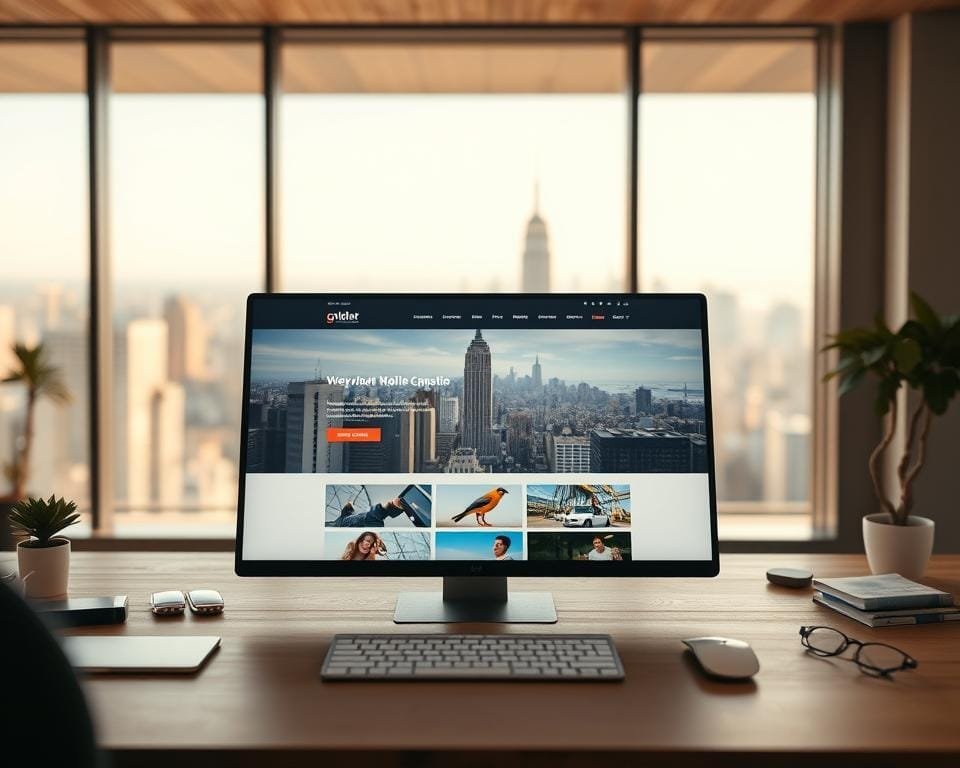
Are you searching for a website builder that’s both user-friendly and packed with features? With so many options available, it’s easy to feel overwhelmed. But what if there’s a platform that combines simplicity with powerful tools for your business needs?
This review dives deep into Wix, one of the most popular website platforms on the market. Known for its drag-and-drop editor and AI-powered tools, Wix promises to help you create a professional website in minutes. But does it live up to the hype?
We’ll explore its features, pricing plans, and customer support to give you a clear picture. Whether you’re a beginner or a seasoned pro, this review will help you decide if Wix is the right builder for your goals.
Introduction to Wix and Its Capabilities
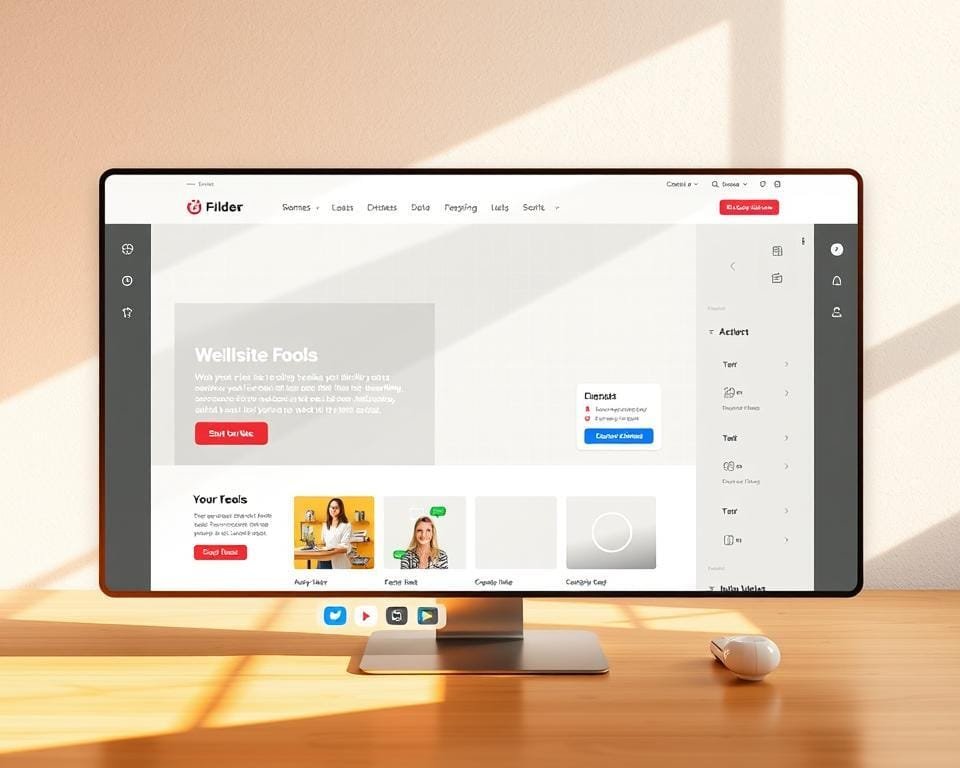
Need a reliable tool to design a professional site quickly? This platform has become a go-to choice for millions worldwide. Founded in 2006, it has grown into a leader in the website builder market, offering a blend of simplicity and advanced features.
Company Background and Global Presence
Originating in Israel, this platform has expanded globally with offices in major cities like Tel Aviv, New York, and London. Its public listing on Nasdaq in 2013 marked a significant milestone, reflecting its rapid growth and innovation.
Overview of the Freemium Model
The platform operates on a freemium model, allowing users to create websites for free while offering premium plans for advanced features. This approach encourages users to upgrade as their needs grow, making it accessible for beginners and scalable for professionals.
With customizable templates, users can tailor their site to match their brand’s identity. The platform also provides essential domain tools, ensuring a seamless experience for both new and experienced users. Whether you’re building a personal blog or a business site, this platform offers the flexibility and tools to bring your vision to life.
Getting Started with Wix Website Builder

Ready to dive into building your dream website? This platform makes it simple to get started, even if you’re new to web design. With a straightforward setup process and a wealth of features, you’ll be up and running in no time.
Setting Up Your Account
Creating an account is quick and hassle-free. You don’t need a credit card to access the free version, making it easy to explore the platform’s capabilities. Once signed up, you’ll gain access to over 900 designer-made templates, catering to everything from blogs to e-commerce stores.
Navigating the User Dashboard
The intuitive user dashboard is designed for simplicity. From here, you can manage site settings, access built-in marketing tools, and track analytics. Whether you’re launching a newsletter or promoting your site on social media, everything you need is in one place.
This platform’s service offerings ensure you can handle all aspects of your website effortlessly. From design to promotion, it’s a comprehensive solution for business owners and creators alike.
How to Build a Website with Wix
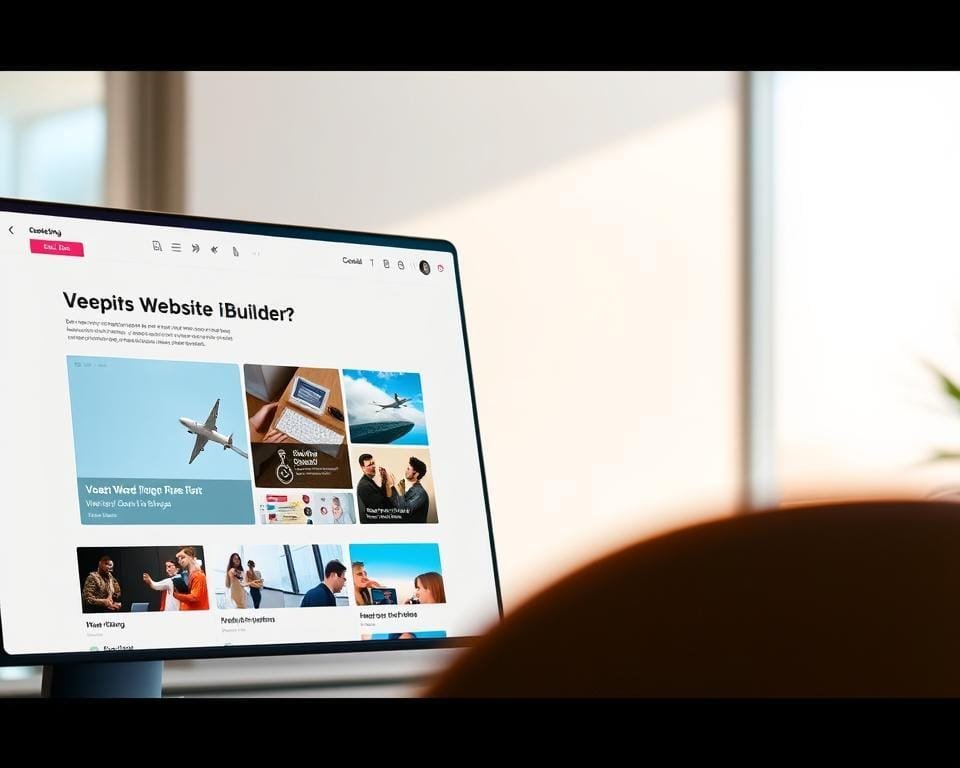
Building a professional website has never been easier. Whether you’re launching an online store, setting up a booking system, or showcasing your portfolio, the process is designed to be simple and efficient. Let’s explore how you can create a stunning site in just a few steps.
Step-by-Step Guide to Website Creation
Start by selecting a website template that aligns with your vision. With hundreds of options available, you’ll find designs tailored to various industries and purposes. Once you’ve chosen a template, customize it using the drag-and-drop editor. Add text, images, and other elements to make it uniquely yours.
Next, integrate essential features like an online store or booking system. These tools are perfect for businesses looking to sell products or manage appointments. For those with technical skills, the developer options allow you to add custom functionalities, giving you full control over your site’s design and performance.
Leveraging the AI Website Builder
If you’re short on time, the AI-powered builder is a game-changer. It asks a few questions about your goals and preferences, then generates a fully functional site with custom layouts and content. This feature is ideal for beginners or anyone looking to launch a site quickly.
Once your site is ready, preview it in both desktop and mobile views to ensure it looks great on all devices. When you’re satisfied, hit publish, and your site will go live. With its flexible tools and innovative approach, this platform makes website creation accessible to everyone.
Designing Your Site with the Drag-and-Drop Editor

Want to create a website that truly stands out? The drag-and-drop editor makes it simple to design a site that reflects your unique style. With complete creative control, you can customize every detail without needing coding skills.
Customizing Templates for a Unique Look
Start by selecting a template that aligns with your vision. Upload your logo and other visual elements to make the design uniquely yours. This ensures your brand identity shines through every page.
Add text, images, and other elements to create a cohesive look. The editor allows you to adjust layouts, colors, and fonts effortlessly. Whether you’re showcasing a product or promoting a service, the options are endless.
Enhancing Design with Third-Party Apps
Take your site to the next level by integrating third-party apps. These tools add functionalities like advanced galleries, booking systems, or e-commerce features. With a wide range of apps available, you can tailor your site to meet specific needs.
For example, add a product gallery to showcase your offerings in a visually appealing way. Or, use an app to streamline customer interactions. The possibilities are limitless, ensuring your site is both functional and stylish.
Optimized for All Devices
Your design will automatically adjust for desktop and mobile views. This ensures a seamless experience for visitors, no matter how they access your site. With mobile optimization built-in, you can focus on creating a stunning brand presence.
From adding your logo to integrating powerful apps, the drag-and-drop editor empowers you to create a professional site with ease. Start designing today and bring your vision to life.
Exploring Advanced Features and Tools
Looking to take your website to the next level? This platform offers a suite of advanced features designed to enhance your online presence. From e-commerce solutions to booking systems, these tools cater to diverse needs, ensuring your site is both functional and professional.
E-Commerce and Online Store Integration
Setting up an online store has never been easier. The platform provides robust e-commerce tools that allow users to manage products, track inventory, and process payments seamlessly. Whether you’re selling physical goods or digital downloads, these features ensure a smooth shopping experience for your customers.
Secure domain name registration adds credibility to your store, building trust with your audience. With built-in analytics, you can monitor sales trends and optimize your store for better performance.
Utilizing Booking, Blog, and Portfolio Features
For service-based businesses, the booking system is a game-changer. It allows customers to schedule appointments directly through your site, streamlining operations and improving efficiency. This feature is ideal for professionals like consultants, trainers, or therapists.
Bloggers and creatives can leverage the platform’s blog and portfolio tools to showcase their work. The AI-powered blog assistant helps generate content ideas, optimize posts for SEO, and even create visuals. For portfolios, customizable layouts ensure your work stands out, attracting potential clients or collaborators.
Reliable customer support is always available to assist with troubleshooting or feature enhancements. Whether you’re a beginner or an advanced user, the platform ensures you have the resources to succeed.
Optimizing Your Site for SEO on Wix
Boosting your website’s visibility in search engines is essential for attracting more visitors. With built-in SEO tools, you can easily optimize your site for better rankings. These tools guide you through improving meta tags, descriptions, and headings, ensuring your content is search-engine friendly.
Built-In SEO Tools and Best Practices
The platform offers an intuitive SEO assistant that simplifies the optimization process. It provides step-by-step guidance on improving your site’s structure and content. Key features include:
- Meta Tags and Descriptions: Craft compelling titles and descriptions to attract clicks.
- Heading Structure: Use H1, H2, and H3 tags to create a clear hierarchy.
- Alt Text for Images: Add descriptive alt text to help search engines understand your visuals.
Additionally, the drag-and-drop editor allows you to preview changes in real-time, making it easy to adjust SEO elements quickly.
Integrations with Google Analytics and Marketing Tools
Connecting your site to Google Analytics and Search Console is a game-changer. These tools provide valuable datum on your site’s performance, helping you make informed decisions. Key benefits include:
- Traffic Analysis: Track visitor behavior and identify trends.
- Keyword Performance: Monitor which keywords drive the most traffic.
- Mobile Optimization: Ensure your site is mobile-friendly, as Google prioritizes mobile-first indexing.
Setting up a custom domain also enhances your site’s credibility and search rankings. It creates a professional name for your online store or business, making it easier for customers to find you.
By following these best practices and leveraging the platform’s tools, you can significantly improve your site’s organic search visibility. Start optimizing today and watch your traffic grow!
Wix User Experience: Pros and Cons
What do users really think about this platform’s experience? Reviews highlight a mix of praise and constructive criticism. Many appreciate the intuitive editor and robust features, while others note challenges with app integrations and occasional glitches.
User Reviews and Feedback Insights
Users consistently praise the platform for its ease of use. The drag-and-drop editor is a standout feature, allowing even beginners to create professional sites in minimal time. The extensive library of templates and marketing tool integrations also receives high marks.
However, some users report issues with third-party app compatibility. These challenges can occasionally disrupt workflows, especially for advanced users. Despite this, the platform’s commitment to improvement is evident through regular updates and feature enhancements.
Customer Support and Troubleshooting Experiences
When issues arise, the platform’s 24/7 customer support is highly valued. Users can access live chat, email support, and a comprehensive knowledge base. Troubleshooting guides are particularly helpful, reducing downtime and ensuring a smooth experience.
For those seeking a custom domain name, the process is straightforward and well-supported. The platform’s focus on user satisfaction is further reinforced by its transparent pricing and continuous updates based on feedback.
Compared to competitors, this platform stands out for its user-friendly design and comprehensive support. While there’s room for improvement in app integrations, its overall user experience remains a strong selling point for beginners and professionals alike.
Integrating Apps and Additional Functionalities
Unlock new possibilities for your site with third-party apps. The Wix App Market offers hundreds of integrations to enhance your website’s functionality. From social media feeds to marketing automation, these tools help you create a dynamic online community and improve user engagement.
Expanding Your Website Using Third-Party Apps
The Wix App Market is a treasure trove of tools designed to meet diverse needs. Whether you’re managing events, selling products, or building a community, there’s an app for that. Popular integrations include:
- Social Media Feeds: Display your latest posts directly on your site.
- CRM Tools: Manage customer relationships and track interactions.
- Email Marketing Platforms: Automate campaigns and grow your audience.
Adding these apps is a straightforward step. Simply browse the App Market, select your desired tool, and integrate it into your site. This practice ensures your website remains functional and engaging.
Seamless Social Media and Marketing Integrations
Social media and marketing integrations are essential for building a strong online presence. These tools allow you to sync your site with platforms like Facebook, Instagram, and Google Ads. For example, you can showcase live social media feeds or run targeted ad campaigns directly from your site.
Here’s a quick step-by-step guide to adding apps:
- Access the Wix App Market from your dashboard.
- Search for the app you need and click “Add to Site.”
- Configure the app settings to match your requirements.
- Preview and publish your changes.
By following these steps, you can seamlessly integrate apps that enhance your site’s functionality. This practice not only improves user experience but also helps you build a thriving online community.
Troubleshooting and Best Practices
Running into issues while building your site? You’re not alone. Many users face challenges like slow loading times or editor glitches. Fortunately, there are proven ways to resolve these problems and ensure a smooth experience.
Addressing Common Challenges
One of the most frequent issues is slow loading times. This can often be fixed by optimizing images and reducing the use of heavy apps. Another common problem is editor glitches. Clearing your browser cache or switching to a different browser usually resolves this.
Managing your site settings and hosting from one place is crucial. The centralized dashboard makes it easy to monitor performance and make adjustments as needed. This ensures your site runs smoothly and efficiently.
Expert Tips for a Smooth Website Experience
Proactive maintenance is key to avoiding issues. Regularly update your apps and templates to ensure compatibility. If you’re starting from scratch, take time to plan your site structure and test features before going live.
Here are some additional tips:
- Use the platform’s built-in tools to monitor site performance.
- Optimize your site for mobile to improve user experience.
- Backup your site regularly to prevent data loss.
If you encounter persistent issues, explore the available support options. The platform offers live chat, a comprehensive knowledge base, and a community forum. These resources can help you troubleshoot quickly and efficiently.
For those using premium plans, phone callbacks are an additional option. This ensures you get personalized assistance when needed. Whether you’re a beginner or an advanced user, these tools make it easier to overcome challenges and build a successful site.
Conclusion
Choosing the right website builder can make or break your online presence. This platform offers a blend of simplicity and advanced tools, making it a strong choice for both beginners and experienced users. Its drag-and-drop editor, extensive templates, and AI-powered features ensure a smooth experience from day one.
While some users note challenges with app integrations, the platform’s continuous improvements address these concerns. Its versatility and comprehensive features make it a reliable option for businesses of all sizes. Whether you’re launching a blog, an online store, or a portfolio, it provides the tools to succeed.
Before committing, consider testing the platform with its free trial. This allows you to explore its capabilities and determine if it meets your needs. With its robust system and ongoing updates, it’s a powerful ally for building and maintaining a professional online presence.
In summary, this platform’s flexibility and user-friendly design make it a standout choice. Start today and take the first step toward growing your business online.
FAQ
What is Wix and what can it do?
Wix is a website builder that allows users to create professional websites using drag-and-drop tools. It offers features like e-commerce, blogging, booking systems, and more.
Is Wix free to use?
Yes, Wix offers a freemium model. You can start with a free plan, but premium plans are available for advanced features and custom domain names.
How do I start building a website with Wix?
First, create an account on Wix. Then, use the user dashboard to select a template or start from scratch with the drag-and-drop editor.
Can I customize my Wix website?
Absolutely. Wix provides templates that you can customize to fit your brand. Use the editor to adjust layouts, colors, fonts, and more.
Does Wix support e-commerce?
Yes, Wix includes tools to build and manage an online store. You can add products, set up payments, and track orders easily.
How does Wix help with SEO?
Wix has built-in SEO tools to optimize your site for search engines. You can edit meta tags, add alt text, and integrate with Google Analytics.
What kind of customer support does Wix offer?
Wix provides 24/7 customer support through email, chat, and a help center. Users can also access tutorials and community forums for assistance.
Can I add apps to my Wix website?
Yes, Wix allows integration with third-party apps to expand functionality. You can add tools for marketing, social media, and more.
What are some common challenges with Wix?
Some users face issues with template flexibility or site speed. However, following best practices and optimizing content can help overcome these challenges.
Is Wix suitable for beginners?
Yes, Wix is beginner-friendly. Its intuitive interface and step-by-step guides make it easy for anyone to create a website without coding knowledge.
You may also like: Shopify Review 2025: The Top Platform for Online Selling










